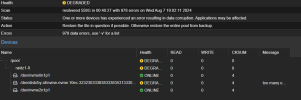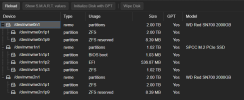Hi everyone,
I recently found out that 2 of the 3 NVMe drives in my rpool raidz1 array have become degraded. While being a novice at troubleshooting issues in Proxmox, I've looked for some answers. I ran across a video by Craft Computing that has gotten me most of the way there: https://www.youtube.com/watch?v=IQA7aTezrVE&t=586s
Since 2 of the drives were degraded, I decided to replace all 3. Using the directions in the video I replace a drive, start Proxmox and then run the command "zfs replace rpool [old_disk] [new_disk]". I've successful replaced 2 drives using this method. However, when I take out the 3rd drive and try to replace it, Proxmox will not boot.
Looking at the disks, I see that nvme1n1 has BIOS and EFI partitions. Is there a way to copy them to that other drives in the array? Any help replacing the 3rd drive would be appreciated.
Thanks
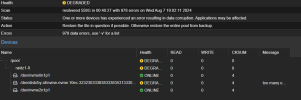
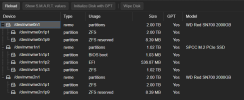
I recently found out that 2 of the 3 NVMe drives in my rpool raidz1 array have become degraded. While being a novice at troubleshooting issues in Proxmox, I've looked for some answers. I ran across a video by Craft Computing that has gotten me most of the way there: https://www.youtube.com/watch?v=IQA7aTezrVE&t=586s
Since 2 of the drives were degraded, I decided to replace all 3. Using the directions in the video I replace a drive, start Proxmox and then run the command "zfs replace rpool [old_disk] [new_disk]". I've successful replaced 2 drives using this method. However, when I take out the 3rd drive and try to replace it, Proxmox will not boot.
Looking at the disks, I see that nvme1n1 has BIOS and EFI partitions. Is there a way to copy them to that other drives in the array? Any help replacing the 3rd drive would be appreciated.
Thanks