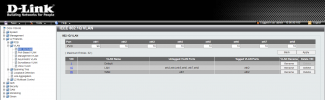Edit:
Solution
Hi,
I have for a couple of days tried to replicate in Proxmox my bare-metal Debian router setup that serves DHCP and DNS through dnsmasq for my LAN machines. Problem is that I can't get my Ubuntu container to connect to internet no matter what I put in /etc/network/interfaces. Proxmox host gets public IP address from ISP to vmbr0.99 interface and can connect to internet. Any help is greatly appreciated!
Physical setup:

Proxmox VLAN setup is from this video: Proxmox VLANs Single NIC
Proxmox /etc/network/interfaces, masquerading and forwarding are missing because I don't know what to put and where:
Proxmox Network:

Switch setup:
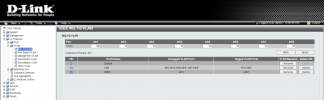
Solution
Hi,
I have for a couple of days tried to replicate in Proxmox my bare-metal Debian router setup that serves DHCP and DNS through dnsmasq for my LAN machines. Problem is that I can't get my Ubuntu container to connect to internet no matter what I put in /etc/network/interfaces. Proxmox host gets public IP address from ISP to vmbr0.99 interface and can connect to internet. Any help is greatly appreciated!
Physical setup:

Proxmox VLAN setup is from this video: Proxmox VLANs Single NIC
Proxmox /etc/network/interfaces, masquerading and forwarding are missing because I don't know what to put and where:
Code:
auto lo
iface lo inet loopback
# Physical interface
auto enp3s0
iface enp3s0 inet manual
auto vmbr0
iface vmbr0 inet static
bridge-ports enp3s0
bridge-stp off
bridge-fd 0
bridge-vlan-aware yes
bridge-vids 2-4094
# LAN
auto vmbr0.10
iface vmbr0.10 inet static
address 10.88.10.5/24
# WAN
auto vmbr0.99
iface vmbr0.99 inet dhcpProxmox Network:

Switch setup:
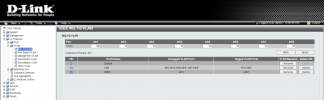
Last edited: