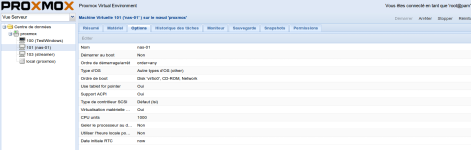I was under the impression (and still am convince) that root@pam has the "administrator" role which is "do anything", yet it would be nice if I could make my VMs autostart in a predefine order.
I'm stuck with restarting VMs manually each time ProxMox is rebooted.
I'm stuck with restarting VMs manually each time ProxMox is rebooted.