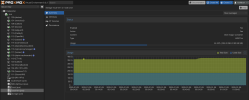Hi all,
My NVME disk failed 1 week before I implemented my backups and set them running and had to go to a data recovery lab.
The old disk was a 512GB one, and I asked to grab all the data and move to a new 1TB one (it was cloned).
I arrived home, and tried to rezise the local-lvm to be able to use the rest of the space on this new disk.
Saw that there is no GUI option to do that, but I could perform it by using the command
So I went to check the actual size:
Then applied that command that supposedly should expand to all the free space, but it just increased a few GB:
Can someone tell me what I've done wrong and how can I fix it to be able to expand the local-lvm to use all the free space without losing my data?
Thank you for the help.
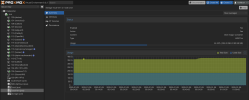
My NVME disk failed 1 week before I implemented my backups and set them running and had to go to a data recovery lab.
The old disk was a 512GB one, and I asked to grab all the data and move to a new 1TB one (it was cloned).
I arrived home, and tried to rezise the local-lvm to be able to use the rest of the space on this new disk.
Saw that there is no GUI option to do that, but I could perform it by using the command
lvextend -l +100%FREE /dev/mapper/pve-dataSo I went to check the actual size:
Code:
nvme0n1 259:0 0 931.5G 0 disk
├─nvme0n1p1 259:1 0 1007K 0 part
├─nvme0n1p2 259:2 0 512M 0 part /boot/efi
└─nvme0n1p3 259:3 0 465.3G 0 part
├─pve-swap 252:0 0 8G 0 lvm [SWAP]
├─pve-root 252:1 0 96G 0 lvm /
├─pve-data_tmeta 252:2 0 3.5G 0 lvm
│ └─pve-data-tpool 252:4 0 338.4G 0 lvm
│ ├─pve-data 252:5 0 338.4G 1 lvm
│ ├─pve-vm--100--disk--0 252:6 0 20G 0 lvm
│ ├─pve-vm--105--disk--0 252:7 0 4M 0 lvm
│ ├─pve-vm--105--disk--1 252:8 0 32G 0 lvm
│ ├─pve-vm--107--disk--0 252:9 0 8G 0 lvm
│ ├─pve-vm--109--disk--0 252:10 0 2G 0 lvm
│ ├─pve-vm--110--disk--0 252:11 0 8G 0 lvm
│ ├─pve-vm--112--disk--0 252:12 0 20G 0 lvm
│ ├─pve-vm--113--disk--0 252:13 0 50G 0 lvm
│ ├─pve-vm--114--disk--0 252:14 0 50G 0 lvm
│ ├─pve-vm--117--disk--0 252:15 0 8G 0 lvm
│ ├─pve-vm--118--disk--0 252:16 0 512M 0 lvm
│ ├─pve-vm--116--disk--0 252:17 0 6G 0 lvm
│ ├─pve-vm--119--disk--0 252:18 0 8G 0 lvm
│ ├─pve-vm--120--disk--0 252:19 0 10G 0 lvm
│ └─pve-vm--106--disk--0 252:20 0 12G 0 lvm
└─pve-data_tdata 252:3 0 338.4G 0 lvm
└─pve-data-tpool 252:4 0 338.4G 0 lvm
├─pve-data 252:5 0 338.4G 1 lvm
├─pve-vm--100--disk--0 252:6 0 20G 0 lvm
├─pve-vm--105--disk--0 252:7 0 4M 0 lvm
├─pve-vm--105--disk--1 252:8 0 32G 0 lvm
├─pve-vm--107--disk--0 252:9 0 8G 0 lvm
├─pve-vm--109--disk--0 252:10 0 2G 0 lvm
├─pve-vm--110--disk--0 252:11 0 8G 0 lvm
├─pve-vm--112--disk--0 252:12 0 20G 0 lvm
├─pve-vm--113--disk--0 252:13 0 50G 0 lvm
├─pve-vm--114--disk--0 252:14 0 50G 0 lvm
├─pve-vm--117--disk--0 252:15 0 8G 0 lvm
├─pve-vm--118--disk--0 252:16 0 512M 0 lvm
├─pve-vm--116--disk--0 252:17 0 6G 0 lvm
├─pve-vm--119--disk--0 252:18 0 8G 0 lvm
├─pve-vm--120--disk--0 252:19 0 10G 0 lvm
└─pve-vm--106--disk--0 252:20 0 12G 0 lvmThen applied that command that supposedly should expand to all the free space, but it just increased a few GB:
Code:
root@pve:~# lvextend -l +100%FREE /dev/mapper/pve-data
Size of logical volume pve/data_tdata changed from <338.36 GiB (86619 extents) to 354.35 GiB (90714 extents).
Logical volume pve/data successfully resized.Can someone tell me what I've done wrong and how can I fix it to be able to expand the local-lvm to use all the free space without losing my data?
Thank you for the help.