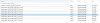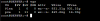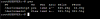Hello guys, im in need of help for restoring a VM.
Firstly, im quit new to proxmox, and my experience with restoring VMs is little to none. I had previously made a VM which was allocated om my local-lvm storage, with an added disk (my plex volume) so i could in windows have a seperate drive for media. At some point i deleted it (my windows VM), by mistake and wanted to restore it. It seems to go well, but right after reaching 100% it crashes . I believe it has something to do with the first two warnings i get...but i dont know?
. I believe it has something to do with the first two warnings i get...but i dont know?
- Any help would be appreciated, Thank you.
- I added pictures for information
Firstly, im quit new to proxmox, and my experience with restoring VMs is little to none. I had previously made a VM which was allocated om my local-lvm storage, with an added disk (my plex volume) so i could in windows have a seperate drive for media. At some point i deleted it (my windows VM), by mistake and wanted to restore it. It seems to go well, but right after reaching 100% it crashes
- Any help would be appreciated, Thank you.
- I added pictures for information