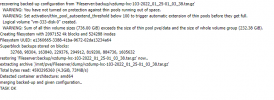Hallo
Versuche ein Backup, welches auf einer 6.xx Version erstellt wurde auf ein 7.xx System zurückzuspielen.
Das Backup liegt auf einem NFS Share.
Das Backup ist nicht korrupt, da ich es auf meinem 6.xx System erfolgreich zurückspielen kann.
Auch ein Backup von einem Container auf dem 7.xx System und Restore desselben funktioniert.
Priv. und Unpriv. auch schon erfolglos probiert.
Folgende Fehlermledungen erhalte ich:
u.s.w.
Nach der Suche im Forum, sollte ein Restore auf ein 7.xx System problemlos möglich sein.
Danke für Eure Hilfe.
Patrick
Versuche ein Backup, welches auf einer 6.xx Version erstellt wurde auf ein 7.xx System zurückzuspielen.
Das Backup liegt auf einem NFS Share.
Das Backup ist nicht korrupt, da ich es auf meinem 6.xx System erfolgreich zurückspielen kann.
Auch ein Backup von einem Container auf dem 7.xx System und Restore desselben funktioniert.
Priv. und Unpriv. auch schon erfolglos probiert.
Folgende Fehlermledungen erhalte ich:
Code:
extracting archive '/mnt/pve/Fileserver/dump/vzdump-lxc-103-2022_01_18-01_03_49.tar.gz'
tar: ./var/log/journal/b354c482f7cc342776f020ee5ea440c3/user-1000@0005d3989d1703b6-8694c2e3fc6861a1.journal~: Warning: Cannot acl_from_text: Invalid argument
tar: ./var/log/journal/b354c482f7cc342776f020ee5ea440c3/user-1000@c606f12f03bd4921a0848b39bd043d36-00000000000003b1-0005bfee2e0fca14.journal: Warning: Cannot acl_from_text: Invalid argument
tar: ./var/log/journal/b354c482f7cc342776f020ee5ea440c3/user-1000@c606f12f03bd4921a0848b39bd043d36-00000000000014c4-0005c25a6b962ce7.journal: Warning: Cannot acl_from_text: Invalid argument
tar: ./var/log/journal/b354c482f7cc342776f020ee5ea440c3/user-1000@c606f12f03bd4921a0848b39bd043d36-00000000000045f0-0005c98846b19384.journal: Warning: Cannot acl_from_text: Invalid argumentNach der Suche im Forum, sollte ein Restore auf ein 7.xx System problemlos möglich sein.
Danke für Eure Hilfe.
Patrick