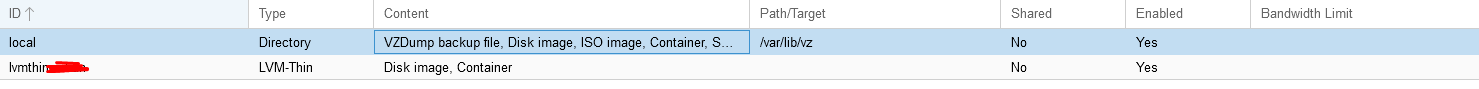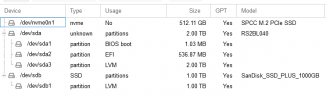During Proxmox VE 4.3 install to a 240 GB SSD drive, default install parameters were used, so we ended up with a pve data volume of around 150 GB:
This is a waste of space as we store our images on Ceph, and we can't use this space for backups (can only store raw images on local-lvm).
I would like to resize this partition so I can create an additional ext4 partition that we can use for backups.
I tried using lvresize, but get:
How can I reclaim this wasted space? pve data is empty and serves no purpose in our install. Can it be deleted without causing carnage?
Code:
--- Logical volume ---
LV Name data
VG Name pve
LV UUID KFelnS-3YiA-cUzZ-hemx-eK3r-LzwB-eFw2j4
LV Write Access read/write
LV Creation host, time proxmox, 2016-11-16 17:13:29 +0800
LV Pool metadata data_tmeta
LV Pool data data_tdata
LV Status available
# open 2
LV Size 151.76 GiB
Allocated pool data 0.00%
Allocated metadata 0.45%
Current LE 38851
Segments 1
Allocation inherit
Read ahead sectors auto
- currently set to 256
Block device 251:4This is a waste of space as we store our images on Ceph, and we can't use this space for backups (can only store raw images on local-lvm).
I would like to resize this partition so I can create an additional ext4 partition that we can use for backups.
I tried using lvresize, but get:
Code:
root@prox1:/var/lib/vz# lvresize /dev/pve/data -L 50G
Thin pool volumes cannot be reduced in size yet.
Run `lvresize --help' for more information.How can I reclaim this wasted space? pve data is empty and serves no purpose in our install. Can it be deleted without causing carnage?