Hi everyone, I have a. cluster proxmox 6.3 and 3 nodes. I wanted to add 1 1TB disks for each node and enable zfs replication. I saw some indications that to make this replica you simply need to create a new zfs pool in the first node es. zfs-share (without the add device flag), then create a ZFS folder on the new pool named eg. VM-ZFS-REPLICA (invented name). Then you have to proceed identically on the other 2 nodes. At the end of the procedure I should find the VMS-ZFS-REPLICA folder and then be able to replicate. Not being very expert in proxmox, can this just described be correct? I also read that this mode just described is obsolete. At the moment I cannot install ceph and therefore I have to try with what is described. Thanks to all for info and any faqs.
Replicate to new zfs disks
- Thread starter frankz
- Start date
You are using an out of date browser. It may not display this or other websites correctly.
You should upgrade or use an alternative browser.
You should upgrade or use an alternative browser.
Ok, the important thing is to create the pool without adding flags and immediately after creating the ZFS card that needs to be shared. Then replicate everything on the 2 remaining nodes. Correct?Hi,
after you've added your disks to your nodes, you can go to Disks->ZFS to create the necessary pools (and PVE storages) in the GUI. You can then also create the ZFS storage replication in the GUI.
To use the replication feature you don't have to set any flags and I don't know what you mean by sharing a card.
To set up replication do the following:
1. Have an empty disk.
2. Go to Disks->ZFS-> Create ZFS

3. Go to your other node and to the same, except that you now have to deselect Add Storage because you have already created it in step 2.

4. Go to Datacenter->Storage and in your new storage set Nodes to All (no restrictions) so that it is available on every node.
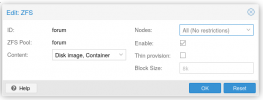
Now you should be able to set up replication jobs in the GUI for guests that have their disks on your new storage.
To set up replication do the following:
1. Have an empty disk.
2. Go to Disks->ZFS-> Create ZFS

3. Go to your other node and to the same, except that you now have to deselect Add Storage because you have already created it in step 2.

4. Go to Datacenter->Storage and in your new storage set Nodes to All (no restrictions) so that it is available on every node.
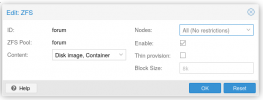
Now you should be able to set up replication jobs in the GUI for guests that have their disks on your new storage.
Frank, just to be sure you don't make a confusion:Ok, the important thing is to create the pool without adding flags and immediately after creating the ZFS card that needs to be shared. Then replicate everything on the 2 remaining nodes. Correct?
With Proxmox you do not replicate a full storage, the replication is done for each VM. So there is no need for a "backup"/"replica"/"whatever special" storage on "destination", but just (at least) a storage with zfs (afaik in this moment replication works only on zfs-to-zfs). The "replicated" zvols will be like any other "primary" zvols on the destination machine.
Actually, if you can spare the space, vm replication will be great for live migrations, because they will run much much faster (only the delta from the last replication will be transferred, not the whole vm disks), and also you will have a copy of your VM for disaster recovery purposes.
Yes, thanks, the replica refers to the VMs of course and clearly the last of the replicated is transferred. Thank you very much !Frank, just to be sure you don't make a confusion:
With Proxmox you do not replicate a full storage, the replication is done for each VM. So there is no need for a "backup"/"replica"/"whatever special" storage on "destination", but just (at least) a storage with zfs (afaik in this moment replication works only on zfs-to-zfs). The "replicated" zvols will be like any other "primary" zvols on the destination machine.
Actually, if you can spare the space, vm replication will be great for live migrations, because they will run much much faster (only the delta from the last replication will be transferred, not the whole vm disks), and also you will have a copy of your VM for disaster recovery purposes.
To use the replication feature you don't have to set any flags and I don't know what you mean by sharing a card.
To set up replication do the following:
1. Have an empty disk.
2. Go to Disks->ZFS-> Create ZFS
View attachment 21889
3. Go to your other node and to the same, except that you now have to deselect Add Storage because you have already created it in step 2.
View attachment 21890
4. Go to Datacenter->Storage and in your new storage set Nodes to All (no restrictions) so that it is available on every node.
View attachment 21891
Now you should be able to set up replication jobs in the GUI for guests that have their disks on your new storage.
Thank you for clarifying graphically for the creation of the ZFS on cluster.To use the replication feature you don't have to set any flags and I don't know what you mean by sharing a card.
To set up replication do the following:
1. Have an empty disk.
2. Go to Disks->ZFS-> Create ZFS
View attachment 21889
3. Go to your other node and to the same, except that you now have to deselect Add Storage because you have already created it in step 2.
View attachment 21890
4. Go to Datacenter->Storage and in your new storage set Nodes to All (no restrictions) so that it is available on every node.
View attachment 21891
Now you should be able to set up replication jobs in the GUI for guests that have their disks on your new storage.
To use the replication feature you don't have to set any flags and I don't know what you mean by sharing a card.
To set up replication do the following:
1. Have an empty disk.
2. Go to Disks->ZFS-> Create ZFS
View attachment 21889
3. Go to your other node and to the same, except that you now have to deselect Add Storage because you have already created it in step 2.
View attachment 21890
4. Go to Datacenter->Storage and in your new storage set Nodes to All (no restrictions) so that it is available on every node.
View attachment 21891
Now you should be able to set up replication jobs in the GUI for guests that have their disks on your new storage.
To use the replication feature you don't have to set any flags and I don't know what you mean by sharing a card.
To set up replication do the following:
1. Have an empty disk.
2. Go to Disks->ZFS-> Create ZFS
View attachment 21889
3. Go to your other node and to the same, except that you now have to deselect Add Storage because you have already created it in step 2.
View attachment 21890
4. Go to Datacenter->Storage and in your new storage set Nodes to All (no restrictions) so that it is available on every node.
View attachment 21891
Now you should be able to set up replication jobs in the GUI for guests that have their disks on your new storage.

