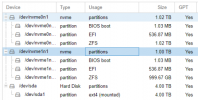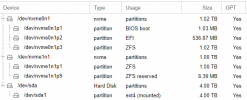I replaced a failed disk (nvme1n1) that was a member of a ZFS mirror on a system running 6.4-8 with the command
Any help would be greatly appreciated.
zpool replace rpool /dev/disk/by-id/xxxxxx /dev/disk/by-id/xxxxxx. The resilver completed successfully, but the "BIOS boot" and "EFI" partitions did not copy to the new disk. Attached are screenshots showing the original and new partition layout. How can I regain the original fully mirrored config, including boot & EFI?Any help would be greatly appreciated.