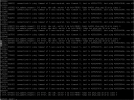Hello all.
Seems the procedure is still mostly manual and the same since Proxmox 1 (ive years and two major releases):
http://forum.proxmox.com/threads/3578-Removal-of-iSCSI-disk-causes-system-to-hang (last message contains the details).
Currently, after you've removed both the LVM and its iSCSI backing from the GUI, you still can not disconnect the iSCSI server, or your nodes will hang! Actually, it seems "just" pvscan (pvs) hangs because it still tries to access the iSCSI storage. But that means the GUI marks the node as "dead" and VMs can not be online-migrated to other hosts.
Could it be possible to manage the logout & delete steps together with the removal from the GUI?
Seems those are the only two really needed ops (well, GUI should also check there are no active virtual disks and disable the VG...).
That could save big headaches to many users that need to add iscsi just temporarily...
Seems the procedure is still mostly manual and the same since Proxmox 1 (ive years and two major releases):
http://forum.proxmox.com/threads/3578-Removal-of-iSCSI-disk-causes-system-to-hang (last message contains the details).
Currently, after you've removed both the LVM and its iSCSI backing from the GUI, you still can not disconnect the iSCSI server, or your nodes will hang! Actually, it seems "just" pvscan (pvs) hangs because it still tries to access the iSCSI storage. But that means the GUI marks the node as "dead" and VMs can not be online-migrated to other hosts.
Could it be possible to manage the logout & delete steps together with the removal from the GUI?
Code:
iscsiadm -m node -T $IQN --logout
iscsiadm -m node -T $IQN --op=deleteThat could save big headaches to many users that need to add iscsi just temporarily...