Hello Guys,
I mistakenly added new node to cluster using public network (instead of storage one). I'm checking https://pve.proxmox.com/wiki/Cluster_Manager#_remove_a_cluster_node
to remove the node. I powered off the machine (pve7) to make sure it will never power on again (going to reconfigure it from scratch)
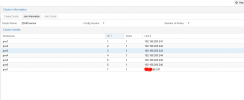
However, when I execute pvecm nodes, I don't see this node listed
How can I properly remove it? Could someone please assist? The cluster is in production, don't want to screw it up.
Proxmox version: 6.4-13
Thanks.
I mistakenly added new node to cluster using public network (instead of storage one). I'm checking https://pve.proxmox.com/wiki/Cluster_Manager#_remove_a_cluster_node
to remove the node. I powered off the machine (pve7) to make sure it will never power on again (going to reconfigure it from scratch)
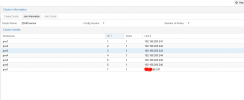
However, when I execute pvecm nodes, I don't see this node listed
Code:
root@pve1:~# pvecm nodes
Membership information
----------------------
Nodeid Votes Name
1 1 pve1 (local)
2 1 pve2
3 1 pve3
4 1 pve4
5 1 pve5
6 1 pve6How can I properly remove it? Could someone please assist? The cluster is in production, don't want to screw it up.
Proxmox version: 6.4-13
Thanks.




