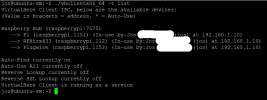I'm trying to find a way to have true High Availability on my homelab cluster.
I'm currently running 3 NUC nodes in a cluster, running various tasks with the primary (and relevant) application being HomeAssistant (technically a VM running HASSOS).
On my "primary" node, I had 2 USB devices installed for use with HomeAssistant (1 Zigbee and 1 Z-wave stick). Through a total lack of complete foresight in how it would all work, I purchased a copy of VirtualHere, installed the server on my QNAP nas and have the clients running on each PVE node. That part worked flawlessly, and I have them configured in HA without issue.
However, it didn't solve the problem I really have in that the VM can't be live migrated with "local devices" attached. I have to remove the USB passthrough to the VM, migrate, then re-add the USB to the destination node.
Is there a way to either force live migration with local devices (since I can configure them the same on both nodes) or is there another way to create a remote access to these devices?
I've seen 2 alternatives, but both seem to not be real options:
I'm currently running 3 NUC nodes in a cluster, running various tasks with the primary (and relevant) application being HomeAssistant (technically a VM running HASSOS).
On my "primary" node, I had 2 USB devices installed for use with HomeAssistant (1 Zigbee and 1 Z-wave stick). Through a total lack of complete foresight in how it would all work, I purchased a copy of VirtualHere, installed the server on my QNAP nas and have the clients running on each PVE node. That part worked flawlessly, and I have them configured in HA without issue.
However, it didn't solve the problem I really have in that the VM can't be live migrated with "local devices" attached. I have to remove the USB passthrough to the VM, migrate, then re-add the USB to the destination node.
Is there a way to either force live migration with local devices (since I can configure them the same on both nodes) or is there another way to create a remote access to these devices?
I've seen 2 alternatives, but both seem to not be real options:
- USBip or USB2Ser, which is what VirtualHere is and would suffer the same limitation as VH, by Proxmox seeing it as a local device.
- remote zigbee2mqtt server (same for Zwave?) - This just moves to a different SPOF and doesn't really provide HA anywhere outside the cluster (if I lose the z2m server, I lose it all anyway).