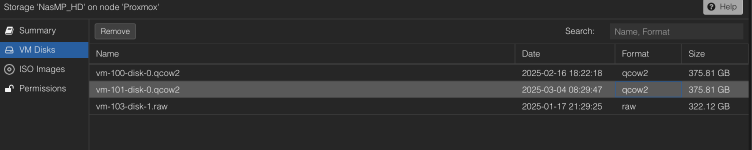Hello again, everyone. How is it possible that the allocated space for an HDD of a VM cannot be reduced when using an SSD connected via USB to the datacenter?
My VM uses only 250GB as the C: drive, so 350GB would be more than enough. However, when I initially created the VM and assigned the SSD to the machine, I used the entire 1TB available on the SSD. But this is a waste, not to mention that the backup is huge because it doesn’t just include the 250GB.
Additionally, when I try to move or clone the machine, it always fails—probably because transferring 1TB is too much.
There must be an easy solution, right? Thanks!
My VM uses only 250GB as the C: drive, so 350GB would be more than enough. However, when I initially created the VM and assigned the SSD to the machine, I used the entire 1TB available on the SSD. But this is a waste, not to mention that the backup is huge because it doesn’t just include the 250GB.
Additionally, when I try to move or clone the machine, it always fails—probably because transferring 1TB is too much.
There must be an easy solution, right? Thanks!