[SOLVED] Recovery VMs from LVM Disk
- Thread starter suzuneu
- Start date
You are using an out of date browser. It may not display this or other websites correctly.
You should upgrade or use an alternative browser.
You should upgrade or use an alternative browser.
Is the VM not shown because its gone ? Or should it be shown?
Is there a VM config in /etc/pve/qemu-server ?
You can add a temp disk to any other VM, then edit the vm config file in above path to change the disk name to the one you want.
You can also delete the temp disk directly using LVM cli, then rename the one you need to the proper name matching your temp VM.
It all depends on your end goal.
Measure twice before cuting/removing/renaming.
Blockbridge : Ultra low latency all-NVME shared storage for Proxmox - https://www.blockbridge.com/proxmox
Is there a VM config in /etc/pve/qemu-server ?
You can add a temp disk to any other VM, then edit the vm config file in above path to change the disk name to the one you want.
You can also delete the temp disk directly using LVM cli, then rename the one you need to the proper name matching your temp VM.
It all depends on your end goal.
Measure twice before cuting/removing/renaming.
Blockbridge : Ultra low latency all-NVME shared storage for Proxmox - https://www.blockbridge.com/proxmox
Then create a placeholder VM, add a new disk to it, dont start it.No VM configuration file due to corruption of local disk data.
Drop to shell, rename the "new disk" or delete it, rename the old disk to the new name. Enjoy your data.
Blockbridge : Ultra low latency all-NVME shared storage for Proxmox - https://www.blockbridge.com/proxmox
Try:
qm set <exitsitng_vm_id> --scsi5 ssd:[disk_you_want_to_access]
Blockbridge : Ultra low latency all-NVME shared storage for Proxmox - https://www.blockbridge.com/proxmox
qm set <exitsitng_vm_id> --scsi5 ssd:[disk_you_want_to_access]
Blockbridge : Ultra low latency all-NVME shared storage for Proxmox - https://www.blockbridge.com/proxmox
I was able to load it into an existing Windows VM, but when I look in Explorer it says the disk does not exist...
When I open Disk Management, nothing shows up.
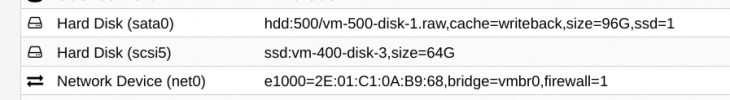

When I open Disk Management, nothing shows up.
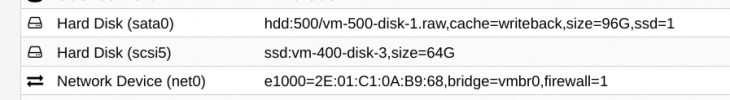

Try:
qm set <exitsitng_vm_id> --scsi5 ssd:[disk_you_want_to_access]
Blockbridge : Ultra low latency all-NVME shared storage for Proxmox - https://www.blockbridge.com/proxmox
Resolved (Replace `scsi5` -> `sata5`)I was able to load it into an existing Windows VM, but when I look in Explorer it says the disk does not exist...
When I open Disk Management, nothing shows up.
View attachment 42450
View attachment 42451



