I was trouble shooting errors and I accidentally deleted my Ubuntu VM Config, is there a way to recover this? I still have all the data on my hard drive but no way to access it because (unless im blind) I can't create a VM with an existing VM Disk Container
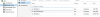
Trying to recover VM 100. I've attempted to run testdisk on the SSD Proxmox is installed on but can't find the config.
Any suggestions would help!
Trying to recover VM 100. I've attempted to run testdisk on the SSD Proxmox is installed on but can't find the config.
Any suggestions would help!


