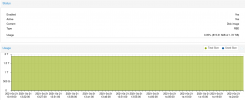Hi,
I bought a managed ceph from OVH (Cloud Disk Array). I followed OVH's documentation to configure storage with RBD, and in my cluster I can see my storage, purchased space and free space correctly.
Only here, when I create a CT or a VM, I have the following message after a minute:
Now I can see my storage and freespace is good. So my volume is mounted, but I can't use it for VM or CT.
During creation wizard, all seems good, but whend i click :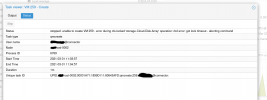
I'm using PVE 6.3-6
Can you explain me what is the problem and how to solve it ?
Thank you for help
I bought a managed ceph from OVH (Cloud Disk Array). I followed OVH's documentation to configure storage with RBD, and in my cluster I can see my storage, purchased space and free space correctly.
Only here, when I create a CT or a VM, I have the following message after a minute:
Now I can see my storage and freespace is good. So my volume is mounted, but I can't use it for VM or CT.
During creation wizard, all seems good, but whend i click :
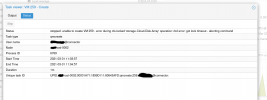
TASK ERROR: unable to create VM 259 - error during cfs-locked 'storage-Cloud-Disk-Array' operation: rbd error: got lock timeout - aborting command
I'm using PVE 6.3-6
Can you explain me what is the problem and how to solve it ?
Thank you for help