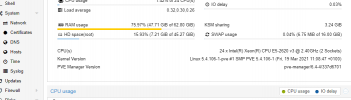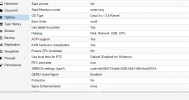Hi,
We have a proxmox cluster with 4 nodes, recently, we have noticed that the RAM is higher in the nodes, but there is only one VM in the nodes with less memory usage, while testing, I just tried to disable hotplug memory on the VM and rebooted the same, then I see the node memory usage went to normal, can anyone advice on this?
Thank you.
We have a proxmox cluster with 4 nodes, recently, we have noticed that the RAM is higher in the nodes, but there is only one VM in the nodes with less memory usage, while testing, I just tried to disable hotplug memory on the VM and rebooted the same, then I see the node memory usage went to normal, can anyone advice on this?
Thank you.