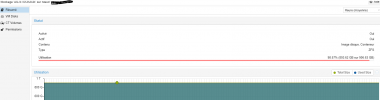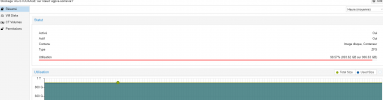Bonjour,
J'ai un souci de réplication sur une VM-100 avec un message d'erreur suivant :
2023-04-04 09:35:02 100-0: end replication job with error: zfs error: cannot create snapshot 'rpool/data/vm-100-disk-1@__replicate_100-0_1680593700__': out of space
Ma VM fait 550Go, j'ai un stockage de 900Go, elle devrait prendre donc un peu plus de la moitié de mon stockage. (j'ai une autre VM qui fait 70Go et qui n'a pas de problème de réplication)
En cherchant un peu, je vois qu'il y a en réalité 739Go utilisé par la VM-100, comment est ce possible ? et comment réactiver ma réplication sur cette VM-100 ?
Merci pour votre aide.
root@agpve-xxxx1:~# zfs get all rpool/data/vm-100-disk-1
NAME PROPERTY VALUE SOURCE
rpool/data/vm-100-disk-1 type volume -
rpool/data/vm-100-disk-1 creation Tue Jan 31 8:59 2023 -
rpool/data/vm-100-disk-1 used 739G -
rpool/data/vm-100-disk-1 available 541G -
rpool/data/vm-100-disk-1 referenced 177G -
rpool/data/vm-100-disk-1 compressratio 1.50x -
rpool/data/vm-100-disk-1 reservation none default
rpool/data/vm-100-disk-1 volsize 550G local
rpool/data/vm-100-disk-1 volblocksize 8K default
rpool/data/vm-100-disk-1 checksum on default
rpool/data/vm-100-disk-1 compression on inherited from rpool
rpool/data/vm-100-disk-1 readonly off default
rpool/data/vm-100-disk-1 createtxg 212 -
rpool/data/vm-100-disk-1 copies 1 default
rpool/data/vm-100-disk-1 refreservation 567G received
rpool/data/vm-100-disk-1 guid 997373996257919687 -
rpool/data/vm-100-disk-1 primarycache all default
rpool/data/vm-100-disk-1 secondarycache all default
rpool/data/vm-100-disk-1 usedbysnapshots 34.1G -
rpool/data/vm-100-disk-1 usedbydataset 177G -
rpool/data/vm-100-disk-1 usedbychildren 0B -
rpool/data/vm-100-disk-1 usedbyrefreservation 529G -
rpool/data/vm-100-disk-1 logbias latency default
rpool/data/vm-100-disk-1 objsetid 413 -
rpool/data/vm-100-disk-1 dedup off default
rpool/data/vm-100-disk-1 mlslabel none default
rpool/data/vm-100-disk-1 sync standard inherited from rpool
rpool/data/vm-100-disk-1 refcompressratio 1.44x -
rpool/data/vm-100-disk-1 written 38.5G -
rpool/data/vm-100-disk-1 logicalused 314G -
rpool/data/vm-100-disk-1 logicalreferenced 254G -
rpool/data/vm-100-disk-1 volmode default default
rpool/data/vm-100-disk-1 snapshot_limit none default
rpool/data/vm-100-disk-1 snapshot_count none default
rpool/data/vm-100-disk-1 snapdev hidden default
rpool/data/vm-100-disk-1 context none default
rpool/data/vm-100-disk-1 fscontext none default
rpool/data/vm-100-disk-1 defcontext none default
rpool/data/vm-100-disk-1 rootcontext none default
rpool/data/vm-100-disk-1 redundant_metadata all default
rpool/data/vm-100-disk-1 encryption off default
rpool/data/vm-100-disk-1 keylocation none default
rpool/data/vm-100-disk-1 keyformat none default
rpool/data/vm-100-disk-1 pbkdf2iters 0 default
J'ai un souci de réplication sur une VM-100 avec un message d'erreur suivant :
2023-04-04 09:35:02 100-0: end replication job with error: zfs error: cannot create snapshot 'rpool/data/vm-100-disk-1@__replicate_100-0_1680593700__': out of space
Ma VM fait 550Go, j'ai un stockage de 900Go, elle devrait prendre donc un peu plus de la moitié de mon stockage. (j'ai une autre VM qui fait 70Go et qui n'a pas de problème de réplication)
En cherchant un peu, je vois qu'il y a en réalité 739Go utilisé par la VM-100, comment est ce possible ? et comment réactiver ma réplication sur cette VM-100 ?
Merci pour votre aide.
root@agpve-xxxx1:~# zfs get all rpool/data/vm-100-disk-1
NAME PROPERTY VALUE SOURCE
rpool/data/vm-100-disk-1 type volume -
rpool/data/vm-100-disk-1 creation Tue Jan 31 8:59 2023 -
rpool/data/vm-100-disk-1 used 739G -
rpool/data/vm-100-disk-1 available 541G -
rpool/data/vm-100-disk-1 referenced 177G -
rpool/data/vm-100-disk-1 compressratio 1.50x -
rpool/data/vm-100-disk-1 reservation none default
rpool/data/vm-100-disk-1 volsize 550G local
rpool/data/vm-100-disk-1 volblocksize 8K default
rpool/data/vm-100-disk-1 checksum on default
rpool/data/vm-100-disk-1 compression on inherited from rpool
rpool/data/vm-100-disk-1 readonly off default
rpool/data/vm-100-disk-1 createtxg 212 -
rpool/data/vm-100-disk-1 copies 1 default
rpool/data/vm-100-disk-1 refreservation 567G received
rpool/data/vm-100-disk-1 guid 997373996257919687 -
rpool/data/vm-100-disk-1 primarycache all default
rpool/data/vm-100-disk-1 secondarycache all default
rpool/data/vm-100-disk-1 usedbysnapshots 34.1G -
rpool/data/vm-100-disk-1 usedbydataset 177G -
rpool/data/vm-100-disk-1 usedbychildren 0B -
rpool/data/vm-100-disk-1 usedbyrefreservation 529G -
rpool/data/vm-100-disk-1 logbias latency default
rpool/data/vm-100-disk-1 objsetid 413 -
rpool/data/vm-100-disk-1 dedup off default
rpool/data/vm-100-disk-1 mlslabel none default
rpool/data/vm-100-disk-1 sync standard inherited from rpool
rpool/data/vm-100-disk-1 refcompressratio 1.44x -
rpool/data/vm-100-disk-1 written 38.5G -
rpool/data/vm-100-disk-1 logicalused 314G -
rpool/data/vm-100-disk-1 logicalreferenced 254G -
rpool/data/vm-100-disk-1 volmode default default
rpool/data/vm-100-disk-1 snapshot_limit none default
rpool/data/vm-100-disk-1 snapshot_count none default
rpool/data/vm-100-disk-1 snapdev hidden default
rpool/data/vm-100-disk-1 context none default
rpool/data/vm-100-disk-1 fscontext none default
rpool/data/vm-100-disk-1 defcontext none default
rpool/data/vm-100-disk-1 rootcontext none default
rpool/data/vm-100-disk-1 redundant_metadata all default
rpool/data/vm-100-disk-1 encryption off default
rpool/data/vm-100-disk-1 keylocation none default
rpool/data/vm-100-disk-1 keyformat none default
rpool/data/vm-100-disk-1 pbkdf2iters 0 default