Hey guys,
I think I already know the answer, but you never know.
In Proxmox GUI, in cloud-init settings, I'm able to set the ssh key (ed25519) as a string.
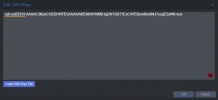
This can also be confirmed in the conf file in /etc/pve/qemu-server/
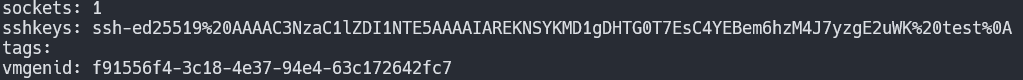
When I attempt to do the same in the CLI, I get:
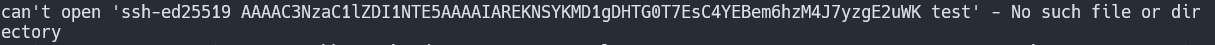
Is this a limitation of the qm command or an oversight/bug?
I think I already know the answer, but you never know.
In Proxmox GUI, in cloud-init settings, I'm able to set the ssh key (ed25519) as a string.
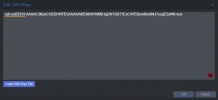
This can also be confirmed in the conf file in /etc/pve/qemu-server/
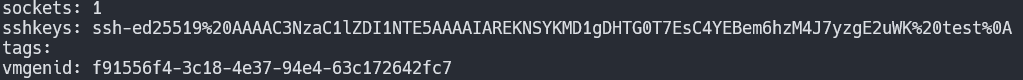
When I attempt to do the same in the CLI, I get:
Bash:
No such file or directoryIs this a limitation of the qm command or an oversight/bug?

