This is my original EL9 templates hardware layout
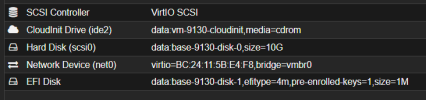
After cloning (full) via the following command, the layout changes
qm clone $VM_TEMPLATE $VM_ID --name $VM_HOSTNAME --storage ${VM_STORAGE:-data} -full
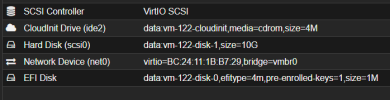
disk-0 and disk-1 switched places. I assume this is due to the way the cloning is processing disks:
(...)
I prefer for a clone to be as exact as possible and would like to prevent this re-arranging of harddisk/image names.
Q: Is this expected behavior or would you like me to file a bug at bugzilla?
Q: Can i prevent or work around the re-arranging?
Q: If i cannot - (how) can i best rename the devices back to the original layout after the cloning is finished?
Why do i care: Our post-cloning workflow/scripts were created before UEFI was a thing. They expect the (linux) OS to be at $storage:base-$vmid-disk-0 (data:base-122-disk-0).
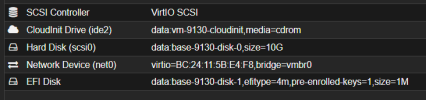
After cloning (full) via the following command, the layout changes
qm clone $VM_TEMPLATE $VM_ID --name $VM_HOSTNAME --storage ${VM_STORAGE:-data} -full
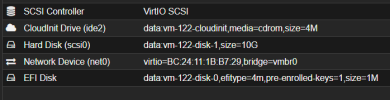
disk-0 and disk-1 switched places. I assume this is due to the way the cloning is processing disks:
Code:
create full clone of drive efidisk0 (data:base-9130-disk-1)
create full clone of drive ide2 (data:vm-9130-cloudinit)
create full clone of drive scsi0 (data:base-9130-disk-0)
transferred 0.0 B of 10.0 GiB (0.00%)I prefer for a clone to be as exact as possible and would like to prevent this re-arranging of harddisk/image names.
Q: Is this expected behavior or would you like me to file a bug at bugzilla?
Q: Can i prevent or work around the re-arranging?
Q: If i cannot - (how) can i best rename the devices back to the original layout after the cloning is finished?
Why do i care: Our post-cloning workflow/scripts were created before UEFI was a thing. They expect the (linux) OS to be at $storage:base-$vmid-disk-0 (data:base-122-disk-0).

