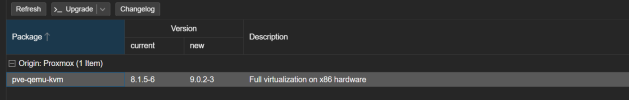Hi,
please share the VM configuration qm config <ID>. Do you mean CPU usage inside the VM or for the QEMU process on the host or both?
HI Fiona,
the CPU inside the win2019 shot through the roof. Alsol in SSMs i did see massive peaks and colleagues calling in that ERP is super slow.
root@pve5:~# qm config 102
agent: 1,fstrim_cloned_disks=1
bios: ovmf
boot: order=virtio0
cores: 4
cpu: host
description: SQL DB - kein reboot unter Tags%0A%0AFunktion%3A SQL Server
efidisk0: zfs:vm-102-disk-0,size=128K
machine: pc-i440fx-8.1
memory: 184320
meta: creation-qemu=8.1.5,ctime=1715797046
name: sql2-pve5
net0: virtio=00:50:56:96:4b:27,bridge=vmbr1,firewall=1
numa: 0
onboot: 1
ostype: win10
parent: autodaily241025000620
protection: 1
scsihw: virtio-scsi-pci
smbios1: uuid=421674e2-4932-35d4-247a-a9e8beba28f2
sockets: 1
tags: vm_winsrv
virtio0: zfs:vm-102-disk-1,discard=on,iothread=1,size=150G
virtio1: zfs:vm-102-disk-2,discard=on,iothread=1,size=700G
virtio2: zfs:vm-102-disk-3,discard=on,iothread=1,size=100G
vmgenid: f47c0d0b-048b-4603-8b99-63f4eed5898c