Hello,
I notice that my automated backups wasn't going through. After reading, it is related to Pvescheduler who wasn't running. The problem is I can't start the service with:
Using the WebGUI doesn't work either. It loads forever:
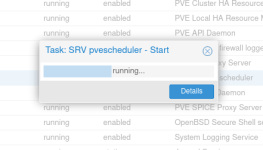
It can hang for hours. Is there a way to start it without trying to reboot the host?
I'm running PVE 7.2-14
Thank-you,
Guillaume
I notice that my automated backups wasn't going through. After reading, it is related to Pvescheduler who wasn't running. The problem is I can't start the service with:
Code:
systemctl start pvescheduler.serviceUsing the WebGUI doesn't work either. It loads forever:
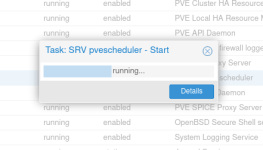
It can hang for hours. Is there a way to start it without trying to reboot the host?
I'm running PVE 7.2-14
Thank-you,
Guillaume




