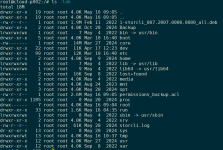Hello together,
I have a cluster consisting of two machines runnning current PVE release.
After upgrading Megaraid Storage Manager to the current version, I can no longer connect to the machine, because pveproxy does not start anymore.
Uninstalling all MSM components doesn't make a difference.
systemctl status pveproxy.service shows this output:
Threads that mention the same problem didn't help me fixing my issue. Is there a way to debug the failing start process of pveproxy.service?
Thanks and best
Jan
I have a cluster consisting of two machines runnning current PVE release.
After upgrading Megaraid Storage Manager to the current version, I can no longer connect to the machine, because pveproxy does not start anymore.
Uninstalling all MSM components doesn't make a difference.
systemctl status pveproxy.service shows this output:
Code:
● pveproxy.service - PVE API Proxy Server
Loaded: loaded (/lib/systemd/system/pveproxy.service; enabled)
Active: failed (Result: exit-code) since Sun 2017-03-05 18:14:55 CET; 12min ago
Process: 1985 ExecStart=/usr/bin/pveproxy start (code=exited, status=255)
Mar 05 18:14:55 vmhost2 pveproxy[1985]: start failed - failed to get address info for: vmhost2: System error
Mar 05 18:14:55 vmhost2 pveproxy[1985]: start failed - failed to get address info for: vmhost2: System error
Mar 05 18:14:55 vmhost2 systemd[1]: pveproxy.service: control process exited, code=exited status=255
Mar 05 18:14:55 vmhost2 systemd[1]: Failed to start PVE API Proxy Server.
Mar 05 18:14:55 vmhost2 systemd[1]: Unit pveproxy.service entered failed state.Threads that mention the same problem didn't help me fixing my issue. Is there a way to debug the failing start process of pveproxy.service?
Thanks and best
Jan