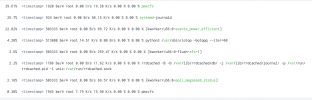Hi,
i have a CT1000BX500SSD1 that seems to provide intermittent bad performance.
I have tried it in 2 completely different hosts and cables everything but it shows this same behaviour.... Is there something in proxmox that may be running on an interval? any suggestions on how to see what is crushing the disk?
The disk shows this same pattern if it is rpool, or just a zfspool (not proxmox installed on it).
There are no VMs or CTs running on the machine, just a base install of provmox idling. I'm at a loss... the other drives are happy....
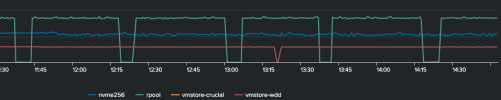
i have a CT1000BX500SSD1 that seems to provide intermittent bad performance.
I have tried it in 2 completely different hosts and cables everything but it shows this same behaviour.... Is there something in proxmox that may be running on an interval? any suggestions on how to see what is crushing the disk?
The disk shows this same pattern if it is rpool, or just a zfspool (not proxmox installed on it).
There are no VMs or CTs running on the machine, just a base install of provmox idling. I'm at a loss... the other drives are happy....
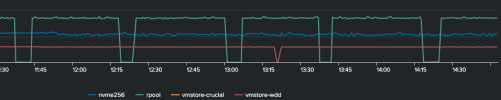
Code:
root@pve:~# pveversion -v
proxmox-ve: 7.0-2 (running kernel: 5.11.22-4-pve)
pve-manager: 7.0-11 (running version: 7.0-11/63d82f4e)
pve-kernel-5.11: 7.0-7
pve-kernel-helper: 7.0-7
pve-kernel-5.11.22-4-pve: 5.11.22-8
ceph-fuse: 15.2.14-pve1
corosync: 3.1.2-pve2
criu: 3.15-1+pve-1
glusterfs-client: 9.2-1
ifupdown2: 3.1.0-1+pmx3
ksm-control-daemon: 1.4-1
libjs-extjs: 7.0.0-1
libknet1: 1.21-pve1
libproxmox-acme-perl: 1.3.0
libproxmox-backup-qemu0: 1.2.0-1
libpve-access-control: 7.0-4
libpve-apiclient-perl: 3.2-1
libpve-common-perl: 7.0-6
libpve-guest-common-perl: 4.0-2
libpve-http-server-perl: 4.0-2
libpve-storage-perl: 7.0-10
libspice-server1: 0.14.3-2.1
lvm2: 2.03.11-2.1
lxc-pve: 4.0.9-4
lxcfs: 4.0.8-pve2
novnc-pve: 1.2.0-3
proxmox-backup-client: 2.0.9-2
proxmox-backup-file-restore: 2.0.9-2
proxmox-mini-journalreader: 1.2-1
proxmox-widget-toolkit: 3.3-6
pve-cluster: 7.0-3
pve-container: 4.0-9
pve-docs: 7.0-5
pve-edk2-firmware: 3.20200531-1
pve-firewall: 4.2-2
pve-firmware: 3.3-1
pve-ha-manager: 3.3-1
pve-i18n: 2.5-1
pve-qemu-kvm: 6.0.0-3
pve-xtermjs: 4.12.0-1
qemu-server: 7.0-13
smartmontools: 7.2-1
spiceterm: 3.2-2
vncterm: 1.7-1
zfsutils-linux: 2.0.5-pve1
Code:
root@pve:~# ls /dev/disk/by-id/
ata-CT1000BX500SSD1_2011E2939806
ata-CT1000BX500SSD1_2011E2939806-part1
ata-CT1000BX500SSD1_2011E2939806-part2
ata-CT1000BX500SSD1_2011E2939806-part3
ata-Seagate_BarraCuda_SSD_ZA1000CM10002_7M101CMW
ata-Seagate_BarraCuda_SSD_ZA1000CM10002_7M101CMW-part1
ata-Seagate_BarraCuda_SSD_ZA1000CM10002_7M101CMW-part9
lvm-pv-uuid-InATy6-37Is-6Js2-76ot-WwUl-1RrL-PngL1Z
nvme-ADATA_SX7000NP_2I1220054639
nvme-ADATA_SX7000NP_2I1220054639-part1
nvme-ADATA_SX7000NP_2I1220054639-part9
nvme-nvme.126f-324931323230303534363339-4144415441205358373030304e50-00000001
nvme-nvme.126f-324931323230303534363339-4144415441205358373030304e50-00000001-part1
nvme-nvme.126f-324931323230303534363339-4144415441205358373030304e50-00000001-part9
wwn-0x5000c500bb0f1c78
wwn-0x5000c500bb0f1c78-part1
wwn-0x5000c500bb0f1c78-part9
wwn-0x500a0751e2939806
wwn-0x500a0751e2939806-part1
wwn-0x500a0751e2939806-part2
wwn-0x500a0751e2939806-part3