Recently upgraded from PMX7 (Proxmox Version 7 or PVE7) to PMX8 (Proxmox Version 8 or PVE8), and I noticed the passthrough doesn't seem to work the same way in the UI it used to.
<= PVE7, the way you knew IOMMU/etc wasn't working is that in the UI, the "MAPPED DEVICES" dropdown would be empty. Once you got it working right, your devices would be listed there, and you could choose them.
PVE6: (images from a test/nested VM - you can ignore the no MMU error)
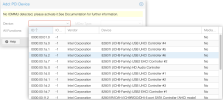
PVE7: (images from a test/nested VM - you can ignore the no MMU error)
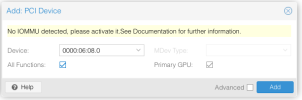
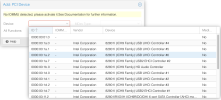
Now in PVE8, nothing ever appears in the mapped devices list, the fields I'm used to configuring "Primary GPU, MDev Type, Device" are all grouped under "MAPPED DEVICE", and you're forced to use "RAW DEVICE" to passthrough.

Thinks I've tried:
* I've experimented with 5.x kernel vs 6.x kernel - no change.
* tried every available grub switch I can find (using IOMMU=PT) - no change
* moved slots/etc of devices -- no change
To be clear, IOMMU is alive and working, but the MAPPED DEVICE functionality is no longer usable. Why?
<= PVE7, the way you knew IOMMU/etc wasn't working is that in the UI, the "MAPPED DEVICES" dropdown would be empty. Once you got it working right, your devices would be listed there, and you could choose them.
PVE6: (images from a test/nested VM - you can ignore the no MMU error)
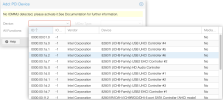
PVE7: (images from a test/nested VM - you can ignore the no MMU error)
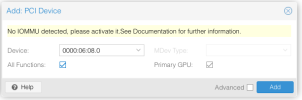
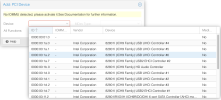
Now in PVE8, nothing ever appears in the mapped devices list, the fields I'm used to configuring "Primary GPU, MDev Type, Device" are all grouped under "MAPPED DEVICE", and you're forced to use "RAW DEVICE" to passthrough.

Thinks I've tried:
* I've experimented with 5.x kernel vs 6.x kernel - no change.
* tried every available grub switch I can find (using IOMMU=PT) - no change
* moved slots/etc of devices -- no change
To be clear, IOMMU is alive and working, but the MAPPED DEVICE functionality is no longer usable. Why?
Code:
EXAMPLE:
root@pmx5:~# dmesg | grep -e DMAR -e IOMMU -e AMD-Vi
[ 0.595598] AGP: Please enable the IOMMU option in the BIOS setup
[ 1.317015] AMD-Vi: Using global IVHD EFR:0x0, EFR2:0x0
[ 2.849697] pci 0000:00:00.2: AMD-Vi: Found IOMMU cap 0x40
[ 2.849791] AMD-Vi: Interrupt remapping enabled
IOMMU Group 22 04:00.0 VGA compatible controller [0300]: NVIDIA Corporation GP107GL [Quadro P1000] [10de:1cb1] (rev a1)
IOMMU Group 22 04:00.1 Audio device [0403]: NVIDIA Corporation GP107GL High Definition Audio Controller [10de:0fb9] (rev a1)
root@pmx5:~# dmesg | grep "10de:1cb1"
[ 1.986129] pci 0000:04:00.0: [10de:1cb1] type 00 class 0x030000
[ 69.129313] vfio_pci: add [10de:1cb1[ffffffff:ffffffff]] class 0x000000/00000000Attachments
Last edited:



