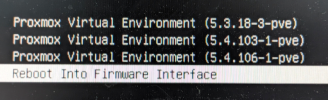Hallo,
ich habe ein in-place upgrade von 6.4 auf 7.0 durchgeführt. Dateisystem ist ZFS und PVE wurde glaube ich mit Version 6.0 installiert.
Soweit funktioniert auch alles und das System bootet, obwohl ich folgende Meldung hatte:
"GRUB failed to install to the following devices:
/dev/sda
Do you want to contine anyway? If you do, your computer mai not start up properly.
Writing GRUB to boot devic failes - continue?"
Der Neustrat hatt dann trotzdem funktioniert.
Nun möchte ich noch ein zpool upgrade durchführen, bin mir aber nicht sicher ob ich danach noch booten kann.
Folgende Ausgabe:
"Keine Ausgabe"
Re-executing '/usr/sbin/proxmox-boot-tool' in new private mount namespace..
430C-422A is configured with: uefi,grub
Gruß Tobi
ich habe ein in-place upgrade von 6.4 auf 7.0 durchgeführt. Dateisystem ist ZFS und PVE wurde glaube ich mit Version 6.0 installiert.
Soweit funktioniert auch alles und das System bootet, obwohl ich folgende Meldung hatte:
"GRUB failed to install to the following devices:
/dev/sda
Do you want to contine anyway? If you do, your computer mai not start up properly.
Writing GRUB to boot devic failes - continue?"
Der Neustrat hatt dann trotzdem funktioniert.
Nun möchte ich noch ein zpool upgrade durchführen, bin mir aber nicht sicher ob ich danach noch booten kann.
Folgende Ausgabe:
mount | grep efi"Keine Ausgabe"
proxmox-boot-tool statusRe-executing '/usr/sbin/proxmox-boot-tool' in new private mount namespace..
430C-422A is configured with: uefi,grub
Gruß Tobi