Hi Forum,
we run a hyperconverged 3 node pve-cluster still in eval mode (latest 6.4 pve and ceph 15.2.13)
I started an pve6to7-update on the first node of a healthy ceph-cluster with a faulty repository configuration, which I can't exactly recall anymore.
In addition I set the noout flag for the upgrade - after the update and a reboot and unsetting the noout flag ceph was down ( mgr and mon on this node did not start)
Because of the following message, I saw that there must have been an error in the repository config
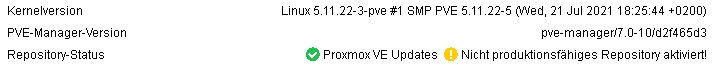
I corrected the repoconfig and rerun the update but ceph still failed, while the other nodes are healthy, the ceph cluster is degraded.
The current repo-confing is as follows:
# in /etc/apt/
cat sources.list
deb http://ftp.de.debian.org/debian bullseye main contrib
deb http://ftp.de.debian.org/debian bullseye-updates main contrib
# security updates
deb http://security.debian.org bullseye-security main contrib
# proxmox
deb http://download.proxmox.com/debian/pve bullseye pve-no-subscription
# in /etc/apt/sources.list.d/
cat ceph.list
deb http://download.proxmox.com/debian/ceph-octopus bullseye main
And this is ceph state


ceph -s
cluster:
id: ae713943-83f3-48b4-a0c2-124c092c250b
health: HEALTH_WARN
1/3 mons down, quorum amcvh12,amcvh13
3 osds down
1 host (15 osds) down
Degraded data redundancy: 448166/1344447 objects degraded (33.335%), 257 pgs degraded, 257 pgs undersized
services:
mon: 3 daemons, quorum amcvh12,amcvh13 (age 2d), out of quorum: amcvh11
mgr: amcvh13(active, since 5d), standbys: amcvh12
osd: 45 osds: 30 up (since 2d), 33 in (since 16h)
data:
pools: 3 pools, 257 pgs
objects: 448.17k objects, 1.6 TiB
usage: 1013 GiB used, 8.0 TiB / 9.0 TiB avail
pgs: 448166/1344447 objects degraded (33.335%)
257 active+undersized+degraded
io:
client: 0 B/s rd, 41 KiB/s wr, 0 op/s rd, 7 op/s wr
Any idea how to repair this?
Can somebody pls. comment on the use of setting the noout flag for upgrading a node - is this necessary or not?
If more inforamtion is neede, pls ask. Any help is highly appreciated!
we run a hyperconverged 3 node pve-cluster still in eval mode (latest 6.4 pve and ceph 15.2.13)
I started an pve6to7-update on the first node of a healthy ceph-cluster with a faulty repository configuration, which I can't exactly recall anymore.
In addition I set the noout flag for the upgrade - after the update and a reboot and unsetting the noout flag ceph was down ( mgr and mon on this node did not start)
Because of the following message, I saw that there must have been an error in the repository config
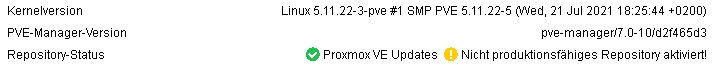
I corrected the repoconfig and rerun the update but ceph still failed, while the other nodes are healthy, the ceph cluster is degraded.
The current repo-confing is as follows:
# in /etc/apt/
cat sources.list
deb http://ftp.de.debian.org/debian bullseye main contrib
deb http://ftp.de.debian.org/debian bullseye-updates main contrib
# security updates
deb http://security.debian.org bullseye-security main contrib
# proxmox
deb http://download.proxmox.com/debian/pve bullseye pve-no-subscription
# in /etc/apt/sources.list.d/
cat ceph.list
deb http://download.proxmox.com/debian/ceph-octopus bullseye main
And this is ceph state


ceph -s
cluster:
id: ae713943-83f3-48b4-a0c2-124c092c250b
health: HEALTH_WARN
1/3 mons down, quorum amcvh12,amcvh13
3 osds down
1 host (15 osds) down
Degraded data redundancy: 448166/1344447 objects degraded (33.335%), 257 pgs degraded, 257 pgs undersized
services:
mon: 3 daemons, quorum amcvh12,amcvh13 (age 2d), out of quorum: amcvh11
mgr: amcvh13(active, since 5d), standbys: amcvh12
osd: 45 osds: 30 up (since 2d), 33 in (since 16h)
data:
pools: 3 pools, 257 pgs
objects: 448.17k objects, 1.6 TiB
usage: 1013 GiB used, 8.0 TiB / 9.0 TiB avail
pgs: 448166/1344447 objects degraded (33.335%)
257 active+undersized+degraded
io:
client: 0 B/s rd, 41 KiB/s wr, 0 op/s rd, 7 op/s wr
Any idea how to repair this?
Can somebody pls. comment on the use of setting the noout flag for upgrading a node - is this necessary or not?
If more inforamtion is neede, pls ask. Any help is highly appreciated!
Last edited:

