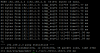PVE6 and Mikrotik EoIP
- Thread starter Drummond Korras
- Start date
You are using an out of date browser. It may not display this or other websites correctly.
You should upgrade or use an alternative browser.
You should upgrade or use an alternative browser.
I was referring to this post
https://forum.proxmox.com/threads/pve6-and-mikrotik-eoip.59536/post-274785
The std dev was too great to accommodate a cluster over WAN
https://forum.proxmox.com/threads/pve6-and-mikrotik-eoip.59536/post-274785
The std dev was too great to accommodate a cluster over WAN
Ok. Now if you want to be kindly, so other forums members can use your experience, maybe you can detail your setup (anonymise ip or other sensible info). Also a mikrotik export (only vpls, l2tp part). I promise that I will explain your exports so anybody will understend!
Thx. very much for your feedback!
Good luck / Bafta!
Thx. very much for your feedback!
Good luck / Bafta!
... anybody make mistakes. Or we can not see the landscape of a person who has a problem. I like a Chinese sentece ... as I rember. Is not important what colur have the cat , but is important if the cat is able to catch the mouse ... (sorry my bad english ).
But you must judge in the end with your own head despite anybody ...whatever will say(me included here).
Enjoy with wonderful Proxmox, linux, mikrotik and mpls.
Goog luck / Bafta.
But you must judge in the end with your own head despite anybody ...whatever will say(me included here).
Enjoy with wonderful Proxmox, linux, mikrotik and mpls.
Goog luck / Bafta.
Ok So these were my findings:
MPLS/VPLS&VLAN - Tries to connect, establishes connection but throughput too slow, eventually collpases [1.96MBps]
L2TP/EoIP&VLAN - Connects and joins, waiting for quorum, all nodes reboot and the entire cluster dies, have to forcefully remove remote node and wait for quorum on the other 2 nodes [80MBps which is to be expected on a 100MBps link]
Error as seen on remote node3: something about /etc/nodes/node3/pve-ssl.pem no such file for directory
Please note, the EoIP setup worked perfect with PVE5
Best option on PVE6 - setup QDevice
MPLS/VPLS&VLAN - Tries to connect, establishes connection but throughput too slow, eventually collpases [1.96MBps]
L2TP/EoIP&VLAN - Connects and joins, waiting for quorum, all nodes reboot and the entire cluster dies, have to forcefully remove remote node and wait for quorum on the other 2 nodes [80MBps which is to be expected on a 100MBps link]
Code:
omping -c 10000 -i 0.001 -F -q 192.168.2.4 192.168.2.2
192.168.2.4 : waiting for response msg
192.168.2.4 : joined (S,G) = (*, 232.43.211.234), pinging
192.168.2.4 : given amount of query messages was sent
192.168.2.4 : unicast, xmt/rcv/%loss = 10000/9990/0%, min/avg/max/std-dev = 1.382/1.899/33.215/0.804
192.168.2.4 : multicast, xmt/rcv/%loss = 10000/9989/0%, min/avg/max/std-dev = 1.449/1.975/33.243/0.802Please note, the EoIP setup worked perfect with PVE5
Best option on PVE6 - setup QDevice
Last edited:
Here is the syslog of the node3 trying to join the cluster
https://pastebin.com/PV7n1WBY
Futher to this - my /etc/hosts is correct with the correct IP's and hostnames
https://pastebin.com/PV7n1WBY
Futher to this - my /etc/hosts is correct with the correct IP's and hostnames
Last edited:
No. Please see my previous posts. I strongly advise against running corosync over WAN. The cluster needs low and stable latency.I just want to know from @Alwin if that would suit the Promox VE6 cluster to join over WAN as he suggested.
https://pve.proxmox.com/pve-docs/chapter-pvecm.html#_cluster_network
MPLS/VPLS&VLAN - Tries to connect, establishes connection but throughput too slow, eventually collpases [1.96MBps]
Hi again,
Sorry for my late reply. I think that yor slow throughput is so small because you have not take in account l2mtu. Like I said I do not use vlans but I have had use eoip and l2tp on mikrotik(using cheaper devices compare to you). And I was able to see at least 20-30 Mbits using eoip and 40% min cpu usage. Then I start to use vmpls with the same bandwith, with 10-20 % cpu usage.
As I seen if you replace any tunnel (unencrypted) with vpls with the wright settings, you can get the same speed, better latency and less resurces.
You can find a lot of tutorials about l2mtu and mikrotik.
Good luck/ Bafta