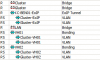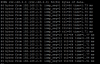Please can anyone assist me.
I am trying to connect node3 to my cluster, I have a Mikrotik EoIP tunnel with all the vlans setup etc - unicast and multicast 100% successful, however - when I try join the node to the cluster:
waiting for quorum .. OK
and then it just waits, I see the interfaces with some traffic but it just sits and does nothing
If i check the /etc/pve/.members it shows node3 online:1 but doesn't show the IP
What could be the issue?
I am trying to connect node3 to my cluster, I have a Mikrotik EoIP tunnel with all the vlans setup etc - unicast and multicast 100% successful, however - when I try join the node to the cluster:
waiting for quorum .. OK
and then it just waits, I see the interfaces with some traffic but it just sits and does nothing
If i check the /etc/pve/.members it shows node3 online:1 but doesn't show the IP
What could be the issue?