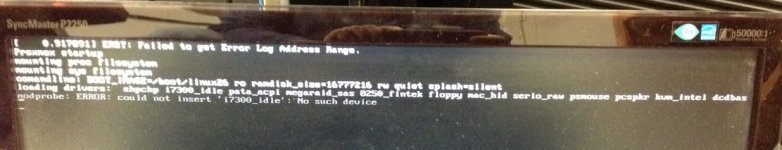I'm trying to clean install PVE 4.0 on an older Dell PE2950iii with a MD1000 PowerVault attached. This is an extra machine in my environment and would like to try using the back system in PVE. When I go to try install PVE 4.0 on this server, I get this code after the loader screen; and the server freezes. I have installed PVE 4.0 on my newer R720 machines, and it installed fine. Do I have an issue with hardware configuration?
Any clues would be appreciated.
Thanks,
Greg
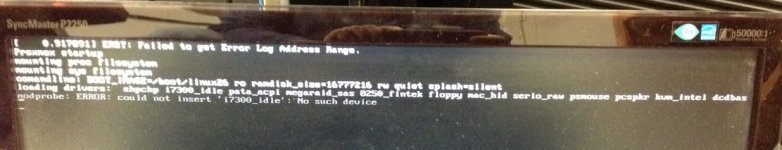

Any clues would be appreciated.
Thanks,
Greg