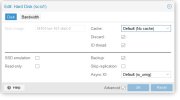I'm looking for solution why PVE doesn't update usage local storage which I use into vm.
For example in VM I downloaded file (about 10 GB). In PVE -> local storage -> Summary I see information that total Size is increased about 10 GB but when I removed this file from VM. Summary in local storage still show the same Total Size.
For example in VM I downloaded file (about 10 GB). In PVE -> local storage -> Summary I see information that total Size is increased about 10 GB but when I removed this file from VM. Summary in local storage still show the same Total Size.