Hi Everyone,
Running a standard Debian VM with a webserver and qemu-guest-agent, I'm wondering why PVE sees ~6-8% CPU usage when the VM is idle and the VM itself internally sees 0.1-1.8% while idle. Here are two screenshots showing PVE GUI and VM Top or htop at the same time to better illustrate this:
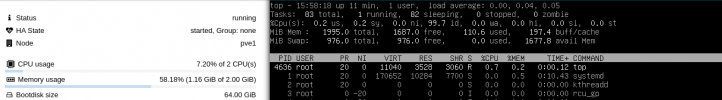
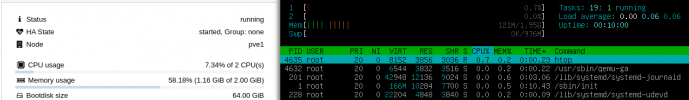
I've left the system alone for a long period of time and redirected all traffic away from it. I've also rebooted and checked other processes. What caught my eye first was a failing service, previously PVE was showing 15% usage (alarmed me because this VM was supposed to be idle) while the VM was showing somewhere around 4-8% usage with the failing service. So there is quite a disparity here, and it has persisted even after I removed all the CPU load that is visible to me.
The RAM usage also seems off (even while counting the buffers and caches highlighted by htop).
Thanks everyone, cluster version is 7.0-10, and although I have not noticed many other issues like this, it is troubling to think that there could be some incorrect reporting on my systems.
Running a standard Debian VM with a webserver and qemu-guest-agent, I'm wondering why PVE sees ~6-8% CPU usage when the VM is idle and the VM itself internally sees 0.1-1.8% while idle. Here are two screenshots showing PVE GUI and VM Top or htop at the same time to better illustrate this:
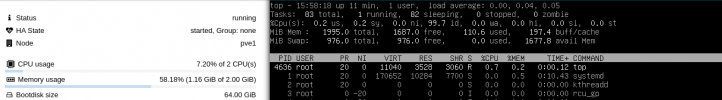
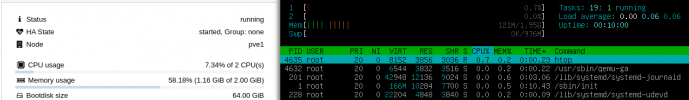
I've left the system alone for a long period of time and redirected all traffic away from it. I've also rebooted and checked other processes. What caught my eye first was a failing service, previously PVE was showing 15% usage (alarmed me because this VM was supposed to be idle) while the VM was showing somewhere around 4-8% usage with the failing service. So there is quite a disparity here, and it has persisted even after I removed all the CPU load that is visible to me.
The RAM usage also seems off (even while counting the buffers and caches highlighted by htop).
free -mh reports 110MiB used, 10MiB shared, and 197MiB in buffers/caches, which is rather perfectly inline with htop. That accounts for ~317MiB of memory usage, so why is PVE showing 1,187.84MiB usage? (1.16GiB). Thanks everyone, cluster version is 7.0-10, and although I have not noticed many other issues like this, it is troubling to think that there could be some incorrect reporting on my systems.

