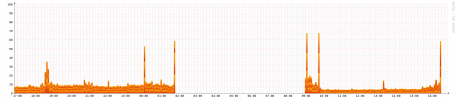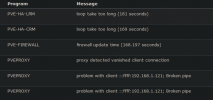Good day all,
I've found that my PVE has crashed tonight. I've lost all monitoring at 0150, and the host has been in limbo since. Not only that, but I had run apt upgrade yesterday, so this might be related.
SSH isn't working, nor is the GUI. I can log in to the console, but I cannot get a bash to start up.
The journal service isn't starting any more, so I doubt we'll get any logs. There is, however, a quite nasty kernel stacktrace in the syslog :

Will try a soft reboot and report back.
Edit 1 :
Host has rebooted, all VMs are coming back to life.
Here's the last entries in the /var/log/syslog files prior to the crash :
kern.log doesn't contain anything relevant.
I can provide logs if needed.
I've found that my PVE has crashed tonight. I've lost all monitoring at 0150, and the host has been in limbo since. Not only that, but I had run apt upgrade yesterday, so this might be related.
SSH isn't working, nor is the GUI. I can log in to the console, but I cannot get a bash to start up.
The journal service isn't starting any more, so I doubt we'll get any logs. There is, however, a quite nasty kernel stacktrace in the syslog :

Will try a soft reboot and report back.
Edit 1 :
Host has rebooted, all VMs are coming back to life.
Here's the last entries in the /var/log/syslog files prior to the crash :
Bash:
Jan 11 00:00:55 deucalion pveproxy[6543]: worker 2860888 started
Jan 11 00:00:55 deucalion pveproxy[6543]: worker 2860889 started
Jan 11 00:00:55 deucalion pveproxy[6543]: worker 2860890 started
Jan 11 00:00:59 deucalion spiceproxy[1514543]: worker exit
Jan 11 00:00:59 deucalion spiceproxy[6550]: worker 1514543 finished
Jan 11 00:01:00 deucalion pveproxy[2098330]: worker exit
Jan 11 00:01:00 deucalion pveproxy[2002386]: worker exit
Jan 11 00:01:00 deucalion pveproxy[1895981]: worker exit
Jan 11 00:01:00 deucalion pveproxy[6543]: worker 2002386 finished
Jan 11 00:01:00 deucalion pveproxy[6543]: worker 1895981 finished
Jan 11 00:01:00 deucalion pveproxy[6543]: worker 2098330 finished
Jan 11 00:01:01 deucalion CRON[2861601]: (root) CMD (/bin/bash /root/ventil.sh &> /dev/null)
Jan 11 00:17:01 deucalion CRON[3379041]: (root) CMD ( cd / && run-parts --report /etc/cron.hourly)
Jan 11 00:24:01 deucalion CRON[3409426]: (root) CMD (if [ $(date +%w) -eq 0 ] && [ -x /usr/lib/zfs-linux/scrub ]; then /usr/lib/zfs-linux/scrub; fi)
Jan 11 00:29:26 deucalion smartd[5767]: Device: /dev/sdc [SAT], SMART Usage Attribute: 190 Airflow_Temperature_Cel changed from 66 to 65
Jan 11 00:50:16 deucalion pvedaemon[2035974]: worker exit
Jan 11 00:50:16 deucalion pvedaemon[6532]: worker 2035974 finished
Jan 11 00:50:16 deucalion pvedaemon[6532]: starting 1 worker(s)
Jan 11 00:50:16 deucalion pvedaemon[6532]: worker 3529717 started
Jan 11 00:59:26 deucalion pmxcfs[6165]: [dcdb] notice: data verification successful
Jan 11 01:00:17 deucalion kernel: [464490.164962] kauditd_printk_skb: 14 callbacks suppressed
Jan 11 01:00:17 deucalion kernel: [464490.164967] audit: type=1400 audit(1641859217.241:157): apparmor="DENIED" operation="mount" info="failed flags match" error=-13 profile="lxc-102_</var/lib/lxc>" name="/run/systemd/unit-root/" pid=3575739 comm="(ogrotate)" srcname="/" flags="rw, rbind"kern.log doesn't contain anything relevant.
I can provide logs if needed.
Last edited: