Hello guys i have error in my proxmox and got this error
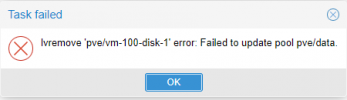
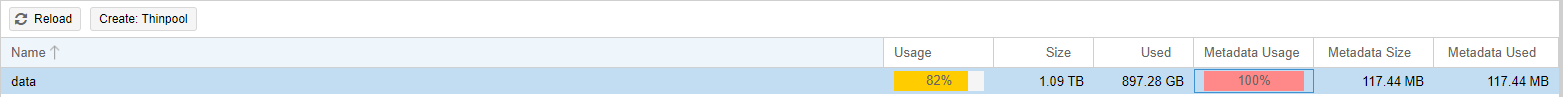
This is my disk setup
Please help,
Thank you
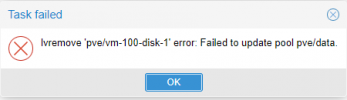
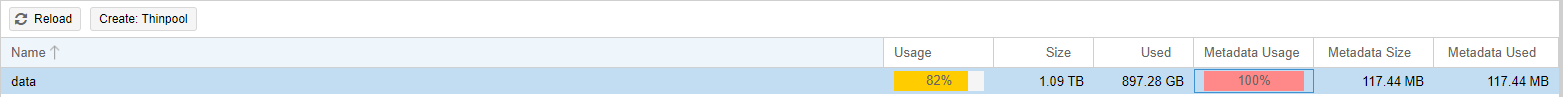
This is my disk setup
Code:
# pvs
PV VG Fmt Attr PSize PFree
/dev/sda3 pve lvm2 a-- 1.09t 0
# vgs
VG #PV #LV #SN Attr VSize VFree
pve 1 11 0 wz--n- 1.09t 0
# lvs
LV VG Attr LSize Pool Origin Data% Meta% Move Log Cpy%Sync Convert
data pve twi-aotzM- <1013.29g 82.47 100.00
root pve -wi-ao---- 96.00g
swap pve -wi-ao---- 8.00g
vm-100-disk-1 pve Vwi---tz-- 200.00g data
vm-101-disk-1 pve Vwi---tz-- 200.00g data
vm-102-disk-0 pve Vwi-aotz-- 1.00g data 99.66
vm-102-disk-1 pve Vwi-aotz-- 150.00g data 96.32
vm-103-disk-0 pve Vwi-aotz-- 100.00g data 55.18
vm-104-disk-0 pve Vwi-aotz-- 100.00g data 73.26
vm-105-disk-0 pve Vwi-a-tz-- 150.00g data 73.21
vm-106-disk-0 pve Vwi---tz-- 250.00g data
# lsblk
NAME MAJ:MIN RM SIZE RO TYPE MOUNTPOINT
sda 8:0 0 1.1T 0 disk
├─sda1 8:1 0 1M 0 part
├─sda2 8:2 0 256M 0 part /boot/efi
└─sda3 8:3 0 1.1T 0 part
├─pve-swap 253:0 0 8G 0 lvm [SWAP]
├─pve-root 253:1 0 96G 0 lvm /
├─pve-data_tmeta 253:2 0 112M 0 lvm
│ └─pve-data-tpool 253:4 0 1013.3G 0 lvm
│ ├─pve-data 253:5 0 1013.3G 0 lvm
│ ├─pve-vm--102--disk--1 253:7 0 150G 0 lvm
│ ├─pve-vm--105--disk--0 253:9 0 150G 0 lvm
│ ├─pve-vm--102--disk--0 253:10 0 1G 0 lvm
│ ├─pve-vm--103--disk--0 253:11 0 100G 0 lvm
│ └─pve-vm--104--disk--0 253:12 0 100G 0 lvm
└─pve-data_tdata 253:3 0 1013.3G 0 lvm
└─pve-data-tpool 253:4 0 1013.3G 0 lvm
├─pve-data 253:5 0 1013.3G 0 lvm
├─pve-vm--102--disk--1 253:7 0 150G 0 lvm
├─pve-vm--105--disk--0 253:9 0 150G 0 lvm
├─pve-vm--102--disk--0 253:10 0 1G 0 lvm
├─pve-vm--103--disk--0 253:11 0 100G 0 lvm
└─pve-vm--104--disk--0 253:12 0 100G 0 lvm
sr0 11:0 1 1024M 0 rom
# pveversion -v
proxmox-ve: 6.4-1 (running kernel: 5.4.106-1-pve)
pve-manager: 6.4-13 (running version: 6.4-13/9f411e79)
pve-kernel-5.4: 6.4-5
pve-kernel-helper: 6.4-5
pve-kernel-5.4.128-1-pve: 5.4.128-1
pve-kernel-5.4.106-1-pve: 5.4.106-1
pve-kernel-5.4.103-1-pve: 5.4.103-1
pve-kernel-4.15: 5.4-19
pve-kernel-4.15.18-30-pve: 4.15.18-58
pve-kernel-4.4.35-1-pve: 4.4.35-77
ceph-fuse: 12.2.13-pve1
corosync: 3.1.2-pve1
criu: 3.11-3
glusterfs-client: 5.5-3
ifupdown: 0.8.35+pve1
ksm-control-daemon: 1.3-1
libjs-extjs: 6.0.1-10
libknet1: 1.20-pve1
libproxmox-acme-perl: 1.1.0
libproxmox-backup-qemu0: 1.1.0-1
libpve-access-control: 6.4-3
libpve-apiclient-perl: 3.1-3
libpve-common-perl: 6.4-3
libpve-guest-common-perl: 3.1-5
libpve-http-server-perl: 3.2-3
libpve-storage-perl: 6.4-1
libqb0: 1.0.5-1
libspice-server1: 0.14.2-4~pve6+1
lvm2: 2.03.02-pve4
lxc-pve: 4.0.6-2
lxcfs: 4.0.6-pve1
novnc-pve: 1.1.0-1
proxmox-backup-client: 1.1.12-1
proxmox-mini-journalreader: 1.1-1
proxmox-widget-toolkit: 2.6-1
pve-cluster: 6.4-1
pve-container: 3.3-6
pve-docs: 6.4-2
pve-edk2-firmware: 2.20200531-1
pve-firewall: 4.1-4
pve-firmware: 3.2-4
pve-ha-manager: 3.1-1
pve-i18n: 2.3-1
pve-qemu-kvm: 5.2.0-6
pve-xtermjs: 4.7.0-3
qemu-server: 6.4-2
smartmontools: 7.2-pve2
spiceterm: 3.1-1
vncterm: 1.6-2
zfsutils-linux: 2.0.5-pve1~bpo10+1Please help,
Thank you
Last edited:

