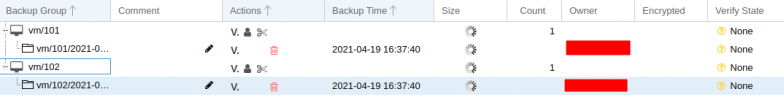Hi,
I was trying out the 1.0 build of PBS to try and start migrating my PVE backup solution to it.
Currently my PVE Backups to a nas over SMB. I was thinking i could just mount a SMB share and tell PBS to put its datastore on the share and let PVE backup to PBS.
Testing making backups to PBS with a datastore located on a local disk worked just fine, but putting the datastore on a mounted smb share did not.
Thanks
###Detaild information###
PVE version: 6.2-15 (free repos)
PBS version: 1.0-1 (free repos)
The SMB share in question is provided by FreeNas
The PVE Backup Log:
The PBS Syslog:
It was able to create this folder structure "vm\17121\2020-11-12T134828Z" and the "owner" file.
The share mount was configured like this.
The default PBS user named "backup" has uid and gid 34
"backup" has by default ownership of "/mnt"
The "/etc/proxmox-backup/datastore.cfg"
when i changed the datastore path to /mnt it worked just fine, so it's clearly someting with writing to the SMB share.
I was trying out the 1.0 build of PBS to try and start migrating my PVE backup solution to it.
Currently my PVE Backups to a nas over SMB. I was thinking i could just mount a SMB share and tell PBS to put its datastore on the share and let PVE backup to PBS.
Testing making backups to PBS with a datastore located on a local disk worked just fine, but putting the datastore on a mounted smb share did not.
Thanks
###Detaild information###
PVE version: 6.2-15 (free repos)
PBS version: 1.0-1 (free repos)
The SMB share in question is provided by FreeNas
The PVE Backup Log:
Code:
INFO: starting new backup job: vzdump 17121 --node pve3 --mode snapshot --storage test3 --remove 0
INFO: Starting Backup of VM 17121 (qemu)
INFO: Backup started at 2020-11-12 14:48:28
INFO: status = running
INFO: VM Name: DC1
INFO: include disk 'scsi0' 'local-zfs:vm-17121-disk-0' 16G
INFO: backup mode: snapshot
INFO: ionice priority: 7
INFO: creating Proxmox Backup Server archive 'vm/17121/2020-11-12T13:48:28Z'
INFO: issuing guest-agent 'fs-freeze' command
INFO: issuing guest-agent 'fs-thaw' command
ERROR: VM 17121 qmp command 'backup' failed - backup register image failed: command error: No such file or directory (os error 2)
INFO: aborting backup job
ERROR: Backup of VM 17121 failed - VM 17121 qmp command 'backup' failed - backup register image failed: command error: No such file or directory (os error 2)
INFO: Failed at 2020-11-12 14:48:29
INFO: Backup job finished with errors
TASK ERROR: job errorsThe PBS Syslog:
Code:
Nov 12 14:48:29 pbs proxmox-backup-proxy[491]: starting new backup on datastore 'Proxmox': "vm/17121/2020-11-12T13:48:28Z"
Nov 12 14:48:29 pbs proxmox-backup-proxy[491]: GET /previous: 400 Bad Request: no valid previous backup
Nov 12 14:48:29 pbs proxmox-backup-proxy[491]: created new fixed index 1 ("vm/17121/2020-11-12T13:48:28Z/drive-scsi0.img.fidx")
Nov 12 14:48:29 pbs proxmox-backup-proxy[491]: POST /fixed_chunk: 400 Bad Request: No such file or directory (os error 2)
Nov 12 14:48:29 pbs proxmox-backup-proxy[491]: backup ended and finish failed: backup ended but finished flag is not set.
Nov 12 14:48:29 pbs proxmox-backup-proxy[491]: removing unfinished backup
Nov 12 14:48:29 pbs proxmox-backup-proxy[491]: removing backup snapshot "/mnt/Backup/Proxmox/vm/17121/2020-11-12T13:48:28Z"
Nov 12 14:48:29 pbs proxmox-backup-proxy[491]: TASK ERROR: removing backup snapshot "/mnt/Backup/Proxmox/vm/17121/2020-11-12T13:48:28Z" failed - Directory not empty (os error 39)
Nov 12 14:48:29 pbs proxmox-backup-proxy[491]: Detected stopped task 'UPID:pbs:000001EB:000001CC:00000000:5FAD3D2D:backup:Proxmox\x3avm-17121:root@pam:'It was able to create this folder structure "vm\17121\2020-11-12T134828Z" and the "owner" file.
The share mount was configured like this.
The default PBS user named "backup" has uid and gid 34
"backup" has by default ownership of "/mnt"
Code:
mkdir -p /mnt/Backup
chattr +i /mnt/Backup #makes it so there are no writes allowed to the directory that wil act as a mountpoint.
mount -t cifs -o vers=3,uid=34,gid=34,username=backup //192.168.17.100/Backup /mnt/BackupThe "/etc/proxmox-backup/datastore.cfg"
Code:
datastore: Proxmox
comment
gc-schedule daily
path /mnt/Backup/Proxmox
prune-schedule dailywhen i changed the datastore path to /mnt it worked just fine, so it's clearly someting with writing to the SMB share.