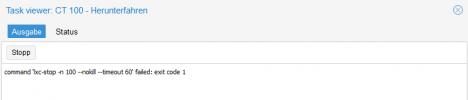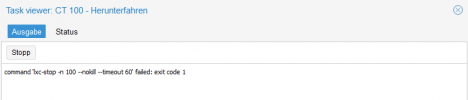works here just fine, you can click the "Stop" button on top of the container in the GUI, that does the same API call asHi guys
I got the centos7 to run in Proxmox 7.
Thanks to @ales
But if you make a backup of it and put it on a new server (CT) the images will start but unfortunately you can't stop it. It can only be stopped with putty pct stop <CTID>
Proxmox version 7.2.7, unfortunately nothing has been fixed yet, even with the current kernel Linux 5.15.39-3-pve #2 SMP PVE 5.15.39-3 (Wed, 27 Jul 2022 13:45:39 +0200) no chance with it stop interface.
Please help
pct stop <CTID>.