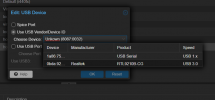I recently set up a mini PC to run Home Assistant and it's my first time running Proxmox. Everything appears to be working well except when I boot the machine from a cold start (doesn't happen very often). Proxmox and Home Assistant start, but the AX200 Bluetooth looks like it has problems starting immediately. Here's the relevant
Home Assistant will start, but sees problems with the bluetooth adaptor:

Home Assistant won't be able to use its bluetooth integration or talk to any bluetooth devices until after a full shutdown and restart.
From the logs, it appears that the AX200 initially boots fine, firmware loads but then the device is reset and it fails subsequently. Does anyone know what the problem could be here? Failing that, is there a way to delay starting the HA VM until after the AX200 is working properly?
dmesg -T output:
Code:
[Tue Apr 18 07:36:20 2023] Bluetooth: hci0: Bootloader revision 0.3 build 0 week 24 2017
[Tue Apr 18 07:36:20 2023] Bluetooth: hci0: Device revision is 1
[Tue Apr 18 07:36:20 2023] Bluetooth: hci0: Secure boot is enabled
[Tue Apr 18 07:36:20 2023] Bluetooth: hci0: OTP lock is enabled
[Tue Apr 18 07:36:20 2023] Bluetooth: hci0: API lock is enabled
[Tue Apr 18 07:36:20 2023] Bluetooth: hci0: Debug lock is disabled
[Tue Apr 18 07:36:20 2023] Bluetooth: hci0: Minimum firmware build 1 week 10 2014
[Tue Apr 18 07:36:20 2023] Bluetooth: hci0: Found device firmware: intel/ibt-20-1-3.sfi
[Tue Apr 18 07:36:22 2023] Bluetooth: hci0: Waiting for firmware download to complete
[Tue Apr 18 07:36:22 2023] Bluetooth: hci0: Firmware loaded in 1388574 usecs
[Tue Apr 18 07:36:22 2023] Bluetooth: hci0: Waiting for device to boot
[Tue Apr 18 07:36:22 2023] Bluetooth: hci0: Device booted in 14885 usecs
[Tue Apr 18 07:36:22 2023] Bluetooth: hci0: Found Intel DDC parameters: intel/ibt-20-1-3.ddc
[Tue Apr 18 07:36:22 2023] Bluetooth: hci0: Applying Intel DDC parameters completed
[Tue Apr 18 07:36:22 2023] Bluetooth: hci0: Firmware revision 0.3 build 15 week 45 2022
[Tue Apr 18 07:36:30 2023] usb 3-3: reset full-speed USB device number 3 using xhci_hcd
[Tue Apr 18 07:36:30 2023] usb 3-3: USB disconnect, device number 3
[Tue Apr 18 07:36:31 2023] usb 3-3: new full-speed USB device number 4 using xhci_hcd
[Tue Apr 18 07:36:31 2023] usb 3-3: New USB device found, idVendor=8087, idProduct=0029, bcdDevice= 0.01
[Tue Apr 18 07:36:31 2023] usb 3-3: New USB device strings: Mfr=0, Product=0, SerialNumber=0
[Tue Apr 18 07:36:31 2023] Bluetooth: hci0: Bootloader revision 0.3 build 0 week 24 2017
[Tue Apr 18 07:36:31 2023] Bluetooth: hci0: Device revision is 1
[Tue Apr 18 07:36:31 2023] Bluetooth: hci0: Secure boot is enabled
[Tue Apr 18 07:36:31 2023] Bluetooth: hci0: OTP lock is enabled
[Tue Apr 18 07:36:31 2023] Bluetooth: hci0: API lock is enabled
[Tue Apr 18 07:36:31 2023] Bluetooth: hci0: Debug lock is disabled
[Tue Apr 18 07:36:31 2023] Bluetooth: hci0: Minimum firmware build 1 week 10 2014
[Tue Apr 18 07:36:31 2023] Bluetooth: hci0: Found device firmware: intel/ibt-20-1-3.sfi
[Tue Apr 18 07:36:32 2023] Bluetooth: hci0: Waiting for firmware download to complete
[Tue Apr 18 07:36:38 2023] Bluetooth: hci0: Firmware loading timeout
[Tue Apr 18 07:36:38 2023] Bluetooth: hci0: Intel reset sent to retry FW download
[Tue Apr 18 07:36:38 2023] usb 3-3: USB disconnect, device number 4
[Tue Apr 18 07:36:38 2023] Bluetooth: hci0: sending frame failed (-19)
[Tue Apr 18 07:36:40 2023] Bluetooth: hci0: Failed to read MSFT supported features (-110)
[Tue Apr 18 07:36:40 2023] Bluetooth: hci0: command 0xfc1e tx timeout
[Tue Apr 18 07:36:40 2023] usb 3-3: new full-speed USB device number 5 using xhci_hcd
[Tue Apr 18 07:36:40 2023] usb 3-3: New USB device found, idVendor=8087, idProduct=0029, bcdDevice= 0.01
[Tue Apr 18 07:36:40 2023] usb 3-3: New USB device strings: Mfr=0, Product=0, SerialNumber=0
[Tue Apr 18 07:36:40 2023] Bluetooth: hci0: Bootloader revision 0.3 build 0 week 24 2017
[Tue Apr 18 07:36:40 2023] Bluetooth: hci0: Device revision is 1
[Tue Apr 18 07:36:40 2023] Bluetooth: hci0: Secure boot is enabled
[Tue Apr 18 07:36:40 2023] Bluetooth: hci0: OTP lock is enabled
[Tue Apr 18 07:36:40 2023] Bluetooth: hci0: API lock is enabled
[Tue Apr 18 07:36:40 2023] Bluetooth: hci0: Debug lock is disabled
[Tue Apr 18 07:36:40 2023] Bluetooth: hci0: Minimum firmware build 1 week 10 2014
[Tue Apr 18 07:36:40 2023] Bluetooth: hci0: Found device firmware: intel/ibt-20-1-3.sfi
[Tue Apr 18 07:36:41 2023] Bluetooth: hci0: urb 0000000024e295b6 submission failed (2)
[Tue Apr 18 07:36:41 2023] Bluetooth: hci0: sending frame failed (-2)
[Tue Apr 18 07:36:43 2023] Bluetooth: hci0: command 0xfc09 tx timeout
[Tue Apr 18 07:36:51 2023] Bluetooth: hci0: Failed to send firmware data (-110)
[Tue Apr 18 07:36:51 2023] Bluetooth: hci0: Intel reset sent to retry FW download
[Tue Apr 18 07:36:53 2023] Bluetooth: hci0: command 0xfc1e tx timeout
[Tue Apr 18 07:36:53 2023] Bluetooth: hci0: Failed to read MSFT supported features (-110)Home Assistant will start, but sees problems with the bluetooth adaptor:

Home Assistant won't be able to use its bluetooth integration or talk to any bluetooth devices until after a full shutdown and restart.
From the logs, it appears that the AX200 initially boots fine, firmware loads but then the device is reset and it fails subsequently. Does anyone know what the problem could be here? Failing that, is there a way to delay starting the HA VM until after the AX200 is working properly?