Hi all,
I'm hoping someone can point me in the direction of what I'm doing wrong or how to download drivers for a nvidia a4000 for GPU passthrough. One passthrough is plenty for the minute, but long term would love to be able to pass through to multiple containers or VMs. Nonetheless, I'm following this tutorial which I find to be pretty recent and barking up my alley for the most part - passing a GPU through into an LXC container. Main usecase is Plex in the LXC container, but I do want to start spinning up other VMs and containers which could utalise the GPU's resources.
I'm following the guide to the letter, but run into issues whenever I try and run the driver:
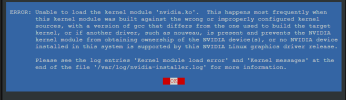
Per the end of the above error, snippet/end of the log file
Proxmox is detecting my GPU as when I run
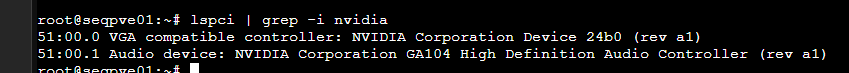
If anyone can point me in the direction of what I'm doing wrong, insanely helpful. Also happy to be pointed to more official documentation; seems however that installing nvidia drivers just kinda falls through the cracks and isn't really well documented officially. Happy to be proven wrong though.
Thanks in advance!
Edit: What driver i'm installing
I'm hoping someone can point me in the direction of what I'm doing wrong or how to download drivers for a nvidia a4000 for GPU passthrough. One passthrough is plenty for the minute, but long term would love to be able to pass through to multiple containers or VMs. Nonetheless, I'm following this tutorial which I find to be pretty recent and barking up my alley for the most part - passing a GPU through into an LXC container. Main usecase is Plex in the LXC container, but I do want to start spinning up other VMs and containers which could utalise the GPU's resources.
I'm following the guide to the letter, but run into issues whenever I try and run the driver:
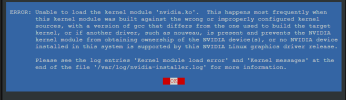
Per the end of the above error, snippet/end of the log file
Proxmox is detecting my GPU as when I run
lspci | grep -i nvidia, I get: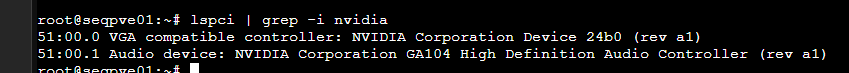
If anyone can point me in the direction of what I'm doing wrong, insanely helpful. Also happy to be pointed to more official documentation; seems however that installing nvidia drivers just kinda falls through the cracks and isn't really well documented officially. Happy to be proven wrong though.
Thanks in advance!
Edit: What driver i'm installing
wget -O NVIDIA-Linux-x86_64-535.129.03.run https://us.download.nvidia.com/XFree86/Linux-x86_64/535.129.03/NVIDIA-Linux-x86_64-535.129.03.run
chmod +x NVIDIA-Linux-x86_64-535.129.03.run
./NVIDIA-Linux-x86_64-535.129.03.run --check
./NVIDIA-Linux-x86_64-535.129.03.run
Last edited:

