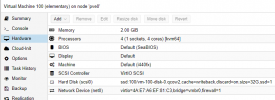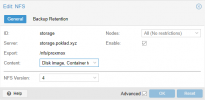VMs with Debian 10 or Ubuntu 20.04 configured according to instructions https://pve.proxmox.com/wiki/Shrink_Qcow2_Disk_Files#Linux_Guest_Configuration
fstrim -av writes that he successfully released about 10Gib
But! qcow2.img size not changed (VM fs size 7.7G and qcow2 size 20G)
After poweroff or reset VM fstim again writes that he successfully released about 10Gib.
I tried to migrate to another storages, because the original storage is ntfs. But after the migration it only gets worse, because the image grows to its maximum size and the diskard still doesn't work. Other storages ext4 over nfs and default local-lvm
fstrim -av writes that he successfully released about 10Gib
But! qcow2.img size not changed (VM fs size 7.7G and qcow2 size 20G)
After poweroff or reset VM fstim again writes that he successfully released about 10Gib.
I tried to migrate to another storages, because the original storage is ntfs. But after the migration it only gets worse, because the image grows to its maximum size and the diskard still doesn't work. Other storages ext4 over nfs and default local-lvm