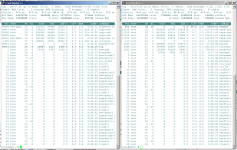Dell C6100, dual six core L5640, 24G RAM
1 x 120G SanDisk SSD
2 x 240G Crucial SSD
4 x 160G Fujitsu SAS 15K
The problem I am seeing is that two of the four nodes present a constant load average of 3.
The other two present load average of 0.
There are NO VM's currently confgured.
The plan is to create a ceph cluster.
As a matter of fact these same servers were previously configured as a four node PVE/Ceph cluster and worked fine. We moved all the VM's to another cluster in order to upgrade this cluster to version 4. Here is pveversion info on the four nodes -
root@pmc1:~# pveversion -v
proxmox-ve: 4.1-26 (running kernel: 4.2.6-1-pve)
pve-manager: 4.1-1 (running version: 4.1-1/2f9650d4)
pve-kernel-4.2.6-1-pve: 4.2.6-26
pve-kernel-4.2.2-1-pve: 4.2.2-16
pve-kernel-4.2.3-2-pve: 4.2.3-22
lvm2: 2.02.116-pve2
corosync-pve: 2.3.5-2
libqb0: 0.17.2-1
pve-cluster: 4.0-29
qemu-server: 4.0-41
pve-firmware: 1.1-7
libpve-common-perl: 4.0-41
libpve-access-control: 4.0-10
libpve-storage-perl: 4.0-38
pve-libspice-server1: 0.12.5-2
vncterm: 1.2-1
pve-qemu-kvm: 2.4-17
pve-container: 1.0-32
pve-firewall: 2.0-14
pve-ha-manager: 1.0-14
ksm-control-daemon: 1.2-1
glusterfs-client: 3.5.2-2+deb8u1
lxc-pve: 1.1.5-5
lxcfs: 0.13-pve1
cgmanager: 0.39-pve1
criu: 1.6.0-1
zfsutils: 0.6.5-pve6~jessie
root@pmc2:~# pveversion -v
proxmox-ve: 4.1-26 (running kernel: 4.2.6-1-pve)
pve-manager: 4.1-1 (running version: 4.1-1/2f9650d4)
pve-kernel-4.2.6-1-pve: 4.2.6-26
pve-kernel-4.2.2-1-pve: 4.2.2-16
pve-kernel-4.2.3-2-pve: 4.2.3-22
lvm2: 2.02.116-pve2
corosync-pve: 2.3.5-2
libqb0: 0.17.2-1
pve-cluster: 4.0-29
qemu-server: 4.0-41
pve-firmware: 1.1-7
libpve-common-perl: 4.0-41
libpve-access-control: 4.0-10
libpve-storage-perl: 4.0-38
pve-libspice-server1: 0.12.5-2
vncterm: 1.2-1
pve-qemu-kvm: 2.4-17
pve-container: 1.0-32
pve-firewall: 2.0-14
pve-ha-manager: 1.0-14
ksm-control-daemon: 1.2-1
glusterfs-client: 3.5.2-2+deb8u1
lxc-pve: 1.1.5-5
lxcfs: 0.13-pve1
cgmanager: 0.39-pve1
criu: 1.6.0-1
zfsutils: 0.6.5-pve6~jessie
root@pmc3:~# pveversion -v
proxmox-ve: 4.1-26 (running kernel: 4.2.6-1-pve)
pve-manager: 4.1-1 (running version: 4.1-1/2f9650d4)
pve-kernel-4.2.6-1-pve: 4.2.6-26
pve-kernel-4.2.2-1-pve: 4.2.2-16
pve-kernel-4.2.3-2-pve: 4.2.3-22
lvm2: 2.02.116-pve2
corosync-pve: 2.3.5-2
libqb0: 0.17.2-1
pve-cluster: 4.0-29
qemu-server: 4.0-41
pve-firmware: 1.1-7
libpve-common-perl: 4.0-41
libpve-access-control: 4.0-10
libpve-storage-perl: 4.0-38
pve-libspice-server1: 0.12.5-2
vncterm: 1.2-1
pve-qemu-kvm: 2.4-17
pve-container: 1.0-32
pve-firewall: 2.0-14
pve-ha-manager: 1.0-14
ksm-control-daemon: 1.2-1
glusterfs-client: 3.5.2-2+deb8u1
lxc-pve: 1.1.5-5
lxcfs: 0.13-pve1
cgmanager: 0.39-pve1
criu: 1.6.0-1
zfsutils: 0.6.5-pve6~jessie
root@pmc4:~# pveversion -v
proxmox-ve: 4.1-26 (running kernel: 4.2.6-1-pve)
pve-manager: 4.1-1 (running version: 4.1-1/2f9650d4)
pve-kernel-4.2.6-1-pve: 4.2.6-26
pve-kernel-4.2.2-1-pve: 4.2.2-16
pve-kernel-4.2.3-2-pve: 4.2.3-22
lvm2: 2.02.116-pve2
corosync-pve: 2.3.5-2
libqb0: 0.17.2-1
pve-cluster: 4.0-29
qemu-server: 4.0-41
pve-firmware: 1.1-7
libpve-common-perl: 4.0-41
libpve-access-control: 4.0-10
libpve-storage-perl: 4.0-38
pve-libspice-server1: 0.12.5-2
vncterm: 1.2-1
pve-qemu-kvm: 2.4-17
pve-container: 1.0-32
pve-firewall: 2.0-14
pve-ha-manager: 1.0-14
ksm-control-daemon: 1.2-1
glusterfs-client: 3.5.2-2+deb8u1
lxc-pve: 1.1.5-5
lxcfs: 0.13-pve1
cgmanager: 0.39-pve1
criu: 1.6.0-1
zfsutils: 0.6.5-pve6~jessie
1 x 120G SanDisk SSD
2 x 240G Crucial SSD
4 x 160G Fujitsu SAS 15K
The problem I am seeing is that two of the four nodes present a constant load average of 3.
The other two present load average of 0.
There are NO VM's currently confgured.
The plan is to create a ceph cluster.
As a matter of fact these same servers were previously configured as a four node PVE/Ceph cluster and worked fine. We moved all the VM's to another cluster in order to upgrade this cluster to version 4. Here is pveversion info on the four nodes -
root@pmc1:~# pveversion -v
proxmox-ve: 4.1-26 (running kernel: 4.2.6-1-pve)
pve-manager: 4.1-1 (running version: 4.1-1/2f9650d4)
pve-kernel-4.2.6-1-pve: 4.2.6-26
pve-kernel-4.2.2-1-pve: 4.2.2-16
pve-kernel-4.2.3-2-pve: 4.2.3-22
lvm2: 2.02.116-pve2
corosync-pve: 2.3.5-2
libqb0: 0.17.2-1
pve-cluster: 4.0-29
qemu-server: 4.0-41
pve-firmware: 1.1-7
libpve-common-perl: 4.0-41
libpve-access-control: 4.0-10
libpve-storage-perl: 4.0-38
pve-libspice-server1: 0.12.5-2
vncterm: 1.2-1
pve-qemu-kvm: 2.4-17
pve-container: 1.0-32
pve-firewall: 2.0-14
pve-ha-manager: 1.0-14
ksm-control-daemon: 1.2-1
glusterfs-client: 3.5.2-2+deb8u1
lxc-pve: 1.1.5-5
lxcfs: 0.13-pve1
cgmanager: 0.39-pve1
criu: 1.6.0-1
zfsutils: 0.6.5-pve6~jessie
root@pmc2:~# pveversion -v
proxmox-ve: 4.1-26 (running kernel: 4.2.6-1-pve)
pve-manager: 4.1-1 (running version: 4.1-1/2f9650d4)
pve-kernel-4.2.6-1-pve: 4.2.6-26
pve-kernel-4.2.2-1-pve: 4.2.2-16
pve-kernel-4.2.3-2-pve: 4.2.3-22
lvm2: 2.02.116-pve2
corosync-pve: 2.3.5-2
libqb0: 0.17.2-1
pve-cluster: 4.0-29
qemu-server: 4.0-41
pve-firmware: 1.1-7
libpve-common-perl: 4.0-41
libpve-access-control: 4.0-10
libpve-storage-perl: 4.0-38
pve-libspice-server1: 0.12.5-2
vncterm: 1.2-1
pve-qemu-kvm: 2.4-17
pve-container: 1.0-32
pve-firewall: 2.0-14
pve-ha-manager: 1.0-14
ksm-control-daemon: 1.2-1
glusterfs-client: 3.5.2-2+deb8u1
lxc-pve: 1.1.5-5
lxcfs: 0.13-pve1
cgmanager: 0.39-pve1
criu: 1.6.0-1
zfsutils: 0.6.5-pve6~jessie
root@pmc3:~# pveversion -v
proxmox-ve: 4.1-26 (running kernel: 4.2.6-1-pve)
pve-manager: 4.1-1 (running version: 4.1-1/2f9650d4)
pve-kernel-4.2.6-1-pve: 4.2.6-26
pve-kernel-4.2.2-1-pve: 4.2.2-16
pve-kernel-4.2.3-2-pve: 4.2.3-22
lvm2: 2.02.116-pve2
corosync-pve: 2.3.5-2
libqb0: 0.17.2-1
pve-cluster: 4.0-29
qemu-server: 4.0-41
pve-firmware: 1.1-7
libpve-common-perl: 4.0-41
libpve-access-control: 4.0-10
libpve-storage-perl: 4.0-38
pve-libspice-server1: 0.12.5-2
vncterm: 1.2-1
pve-qemu-kvm: 2.4-17
pve-container: 1.0-32
pve-firewall: 2.0-14
pve-ha-manager: 1.0-14
ksm-control-daemon: 1.2-1
glusterfs-client: 3.5.2-2+deb8u1
lxc-pve: 1.1.5-5
lxcfs: 0.13-pve1
cgmanager: 0.39-pve1
criu: 1.6.0-1
zfsutils: 0.6.5-pve6~jessie
root@pmc4:~# pveversion -v
proxmox-ve: 4.1-26 (running kernel: 4.2.6-1-pve)
pve-manager: 4.1-1 (running version: 4.1-1/2f9650d4)
pve-kernel-4.2.6-1-pve: 4.2.6-26
pve-kernel-4.2.2-1-pve: 4.2.2-16
pve-kernel-4.2.3-2-pve: 4.2.3-22
lvm2: 2.02.116-pve2
corosync-pve: 2.3.5-2
libqb0: 0.17.2-1
pve-cluster: 4.0-29
qemu-server: 4.0-41
pve-firmware: 1.1-7
libpve-common-perl: 4.0-41
libpve-access-control: 4.0-10
libpve-storage-perl: 4.0-38
pve-libspice-server1: 0.12.5-2
vncterm: 1.2-1
pve-qemu-kvm: 2.4-17
pve-container: 1.0-32
pve-firewall: 2.0-14
pve-ha-manager: 1.0-14
ksm-control-daemon: 1.2-1
glusterfs-client: 3.5.2-2+deb8u1
lxc-pve: 1.1.5-5
lxcfs: 0.13-pve1
cgmanager: 0.39-pve1
criu: 1.6.0-1
zfsutils: 0.6.5-pve6~jessie