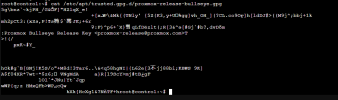[SOLVED] Public key not available when using apt update
- Thread starter forcegc
- Start date
You are using an out of date browser. It may not display this or other websites correctly.
You should upgrade or use an alternative browser.
You should upgrade or use an alternative browser.
Hi,
would you mind taking a look at the file in question? Maybe post the output of the following two commands (and put them between
Thanks!
would you mind taking a look at the file in question? Maybe post the output of the following two commands (and put them between
[code][/code] tags for proper formatting):ls -lah /etc/apt/trusted.gpg.d/proxmox-release-bullseye.gpgfile /etc/apt/trusted.gpg.d/proxmox-release-bullseye.gpg
Thanks!
Hi,
would you mind taking a look at the file in question? Maybe post the output of the following two commands (and put them between[code][/code]tags for proper formatting):
ls -lah /etc/apt/trusted.gpg.d/proxmox-release-bullseye.gpgfile /etc/apt/trusted.gpg.d/proxmox-release-bullseye.gpg
Thanks!
Code:
--2022-07-07 14:25:14-- https://enterprise.proxmox.com/debian/proxmox-release-bullseye.gpg
Resolving enterprise.proxmox.com (enterprise.proxmox.com)... 144.217.225.162, 2607:5300:203:7dc2::162
Connecting to enterprise.proxmox.com (enterprise.proxmox.com)|144.217.225.162|:443... connected.
HTTP request sent, awaiting response... 200 OK
Length: 1187 (1.2K) [application/octet-stream]
Saving to: ‘proxmox-release-bullseye.gpg’
0K . 100% 30.9M=0s
2022-07-07 14:25:15 (30.9 MB/s) - ‘proxmox-release-bullseye.gpg’ saved [1187/1187]
Code:
root@control:~# ls -lah /etc/apt/trusted.gpg.d/proxmox-release-bullseye.gpg
-rw-r--r-- 1 root root 597 Jul 7 14:25 /etc/apt/trusted.gpg.d/proxmox-release-bullseye.gpg
root@control:~# file /etc/apt/trusted.gpg.d/proxmox-release-bullseye.gpg
/etc/apt/trusted.gpg.d/proxmox-release-bullseye.gpg: UTF-8 Unicode text
root@control:~# nano /etc/apt/trusted.gpg.d/proxmox-release-bullseye.gpg
root@control:~#Hi,
I am curious what you saw in
For now, let's just try re-installing the key and see if that fixes it. Please run the following commands in order and post their output here, thanks!
Interesting this should say something like this:root@control:~# file /etc/apt/trusted.gpg.d/proxmox-release-bullseye.gpg
/etc/apt/trusted.gpg.d/proxmox-release-bullseye.gpg: UTF-8 Unicode text
Code:
proxmox-release-bullseye.gpg: PGP/GPG key public ring (v4) created Mon Nov 9 07:59:32 2020 RSA (Encrypt or Sign) 4096 bits MPI=0xdd11e2fb853c0195...I am curious what you saw in
nano. Maybe you could post the output of cat /etc/apt/trusted.gpg.d/proxmox-release-bullseye.gpg I deliberately didn't want you to open it in an editor because a) this file contains binary data so wouldn't be display properly and b) accidentally changing they key would obviously invalidate it.For now, let's just try re-installing the key and see if that fixes it. Please run the following commands in order and post their output here, thanks!
- Install the key:
wget https://enterprise.proxmox.com/debian/proxmox-release-bullseye.gpg -O /etc/apt/trusted.gpg.d/proxmox-release-bullseye.gpg - Verify it's checksum:
This should output something like:Code:
sha512sum -c <(echo "7fb03ec8a1675723d2853b84aa4fdb49a46a3bb72b9951361488bfd19b29aab0a789a4f8c7406e71a69aabbc727c936d3549731c4659ffa1a08f44db8fdcebfa /etc/apt/trusted.gpg.d/proxmox-release-bullseye.gpg")/etc/apt/trusted.gpg.d/proxmox-release-bullseye.gpg: OK. If it does not, something went wrong, check if step 1 was executed correctly. - Run
apt updateto make sure the key is working as it should.
Hi,
[1]: https://pve.proxmox.com/pve-docs/pve-admin-guide.html#repos_secure_apt
yeah that command just re-installed the key as per the manual [1].That fixed it!! So it must have been a bad registered key it sounds like? So you just ran the code to pull it off the internet and overwrite it, it seems like.
Ah sorry, should have mentioned: The output ofAnd heres the results of the cat
cat before re-installing the key. Since file reported it as a text file I was curious what's in it. Shouldn't matter now though.[1]: https://pve.proxmox.com/pve-docs/pve-admin-guide.html#repos_secure_apt