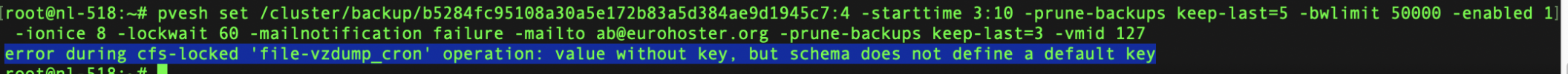Hi,
I cannot say the action from my side that caused this issue (probably, installing the latest updates), Proxmox backups stopped working. There's a letter from crond:
Its subject line:
Obviously, it's not working anymore b/c of that HASH stuff in prune-backups key. Any ideas how to get that fixed?
storage.cfg:
Code:
root@vm-box-4:~# pveversion
pve-manager/6.3-3/eee5f901 (running kernel: 5.4.78-2-pve)I cannot say the action from my side that caused this issue (probably, installing the latest updates), Proxmox backups stopped working. There's a letter from crond:
Code:
400 Parameter verification failed.
prune-backups: invalid format - value without key, but schema does not define a default key
vzdump {<vmid>} [OPTIONS]Its subject line:
Code:
Cron <root@vm-box-4> vzdump 107 --prune-backups 'HASH(0x5610c5811400)' --mode snapshot --compress zstd --quiet 1 --storage filer-1-images --mailto root@mydomain --mailnotification failureObviously, it's not working anymore b/c of that HASH stuff in prune-backups key. Any ideas how to get that fixed?
storage.cfg:
Code:
root@vm-box-4:~# cat /etc/pve/storage.cfg
dir: local
path /var/lib/vz
content iso,rootdir,vztmpl,images
prune-backups keep-all=1
dir: LVM-Storage
path /mnt/pve/storage
content images,backup,vztmpl,rootdir,iso
prune-backups keep-last=2
nfs: filer-1-images
export /zmir/backup/images
path /mnt/pve/filer-1-images
server filer-1-ceph
content backup
prune-backups keep-last=5
nfs: filer-1-iso
export /zmir/ISO
path /mnt/pve/filer-1-iso
server filer-1-ceph
content vztmpl,iso
nfs: filer-1-vms
export /zmir/VMs
path /mnt/pve/filer-1-vms
server filer-1-ceph
content images,vztmpl
nfs: trendy-images
export /free/backup/images
path /mnt/pve/trendy-images
server trendy
content backup
prune-backups keep-all=1
nfs: trendy-backup-oracle
export /free/backup/oracle
path /mnt/pve/trendy-backup-oracle
server trendy
content rootdir,images
prune-backups keep-all=1
nfs: trendy-backup-mysql
export /free/backup/mysql/bin/mysql
path /mnt/pve/trendy-backup-mysql
server trendy
content images,rootdir
prune-backups keep-all=1