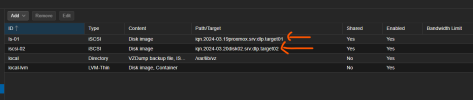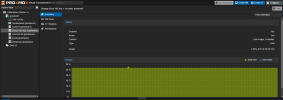Hi Guys,
I am very new for proxmox and planning to use it for my private cloud so i have installed proxmox latest version and it is flawless and very smooth. Now i am trying to use iscsi storage option but unable to do.
I have installed a iscsi target on Debian-12 from this
https://www.server-world.info/en/note?os=Debian_12&p=iscsi&f=1
And proxmox able to discovered but unable to connect to iscsi target.
1. I have attached /etc/iscsi/iscsid.conf conf and proxmox web storage target info..
2. CHAP username/password is: admin/admin for > target: iqn.2024-03.19proxmox.srv:dlp.target01
3. CHAP username/password is: username/password > target: iqn.2024-03.20disk02.srv:dlp.target02
Please advise and guide me to configure it!
Many Thanks.
AS
I am very new for proxmox and planning to use it for my private cloud so i have installed proxmox latest version and it is flawless and very smooth. Now i am trying to use iscsi storage option but unable to do.
I have installed a iscsi target on Debian-12 from this
https://www.server-world.info/en/note?os=Debian_12&p=iscsi&f=1
And proxmox able to discovered but unable to connect to iscsi target.
1. I have attached /etc/iscsi/iscsid.conf conf and proxmox web storage target info..
2. CHAP username/password is: admin/admin for > target: iqn.2024-03.19proxmox.srv:dlp.target01
3. CHAP username/password is: username/password > target: iqn.2024-03.20disk02.srv:dlp.target02
Please advise and guide me to configure it!
Many Thanks.
AS