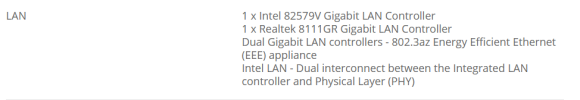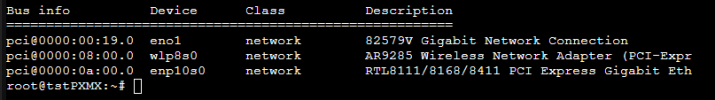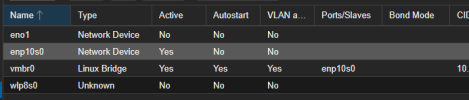Hello everyone,
Happy New Year!!
I know, not another VLAN in Proxmox thread! But I have genuinely tried to tackle this for the past 4 days and will detail below what I've tried in the hopes that it genuinely is something silly that I've overlooked.
Background
System versions:
Proxmox VE version: 8.0.3
Unifi OS: 3.1.16
Unifi Network: 8.0.7
The baremetal pc has 1 NIC that I'm using for the bridge, and to be VLAN aware
Here are the resources that I have tried and tested:
1. https://www.reddit.com/r/Proxmox/comments/15ijbbi/vlan_tagging_proxmox_unifi/
2. https://www.youtube.com/watch?v=ljq6wlzn4qo&t=692s
3. https://www.wundertech.net/how-to-configure-vlans-in-proxmox/
4. And the documentation source (which the above are also based on): https://pve.proxmox.com/pve-docs/pve-admin-guide.html#sysadmin_network_configuration
This is a simplified overview of what I'm trying to achieve (everything except the VMs sections are live and working):

Actual steps I have tried:
1. Enabled cross talk of the management vlan with all other vlans (via Unifi firewall settings)
2. Under port manager, for the port that the proxmox server is connected to, I have set the Native VLAN/Network to the management network (eg vLAN 10). And I have changed the "Tagged VLAN Management" setting from 'Block All' to 'Allow All'
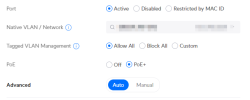
3. Set my Proxmox linux bridge to be 'VLAN Aware' via the GUI, then tested a VLAN TAG id on a VM. But it keeps giving me the following network error and it wouldn't even get an ip address:
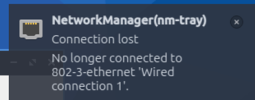
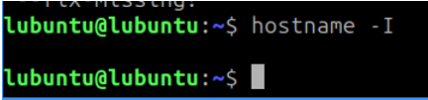
4. After restoring the interfaces file via the shell, I then tried editing the interfaces file according to resources links 1 & 4.
It looked like the below, then after I saved the file. I could no longer access the server remotely. I also checked on my unifi controller, it didn't even show up as being able to connect to it. So I logged in physically at the pc and then restored the back-up interface file I made

I don't know what else to try or what other settings to test or change?
Any help or guidance will be very much appreciated!
thanks in advance!
Len
Happy New Year!!
I know, not another VLAN in Proxmox thread! But I have genuinely tried to tackle this for the past 4 days and will detail below what I've tried in the hopes that it genuinely is something silly that I've overlooked.
Background
System versions:
Proxmox VE version: 8.0.3
Unifi OS: 3.1.16
Unifi Network: 8.0.7
The baremetal pc has 1 NIC that I'm using for the bridge, and to be VLAN aware
Here are the resources that I have tried and tested:
1. https://www.reddit.com/r/Proxmox/comments/15ijbbi/vlan_tagging_proxmox_unifi/
2. https://www.youtube.com/watch?v=ljq6wlzn4qo&t=692s
3. https://www.wundertech.net/how-to-configure-vlans-in-proxmox/
4. And the documentation source (which the above are also based on): https://pve.proxmox.com/pve-docs/pve-admin-guide.html#sysadmin_network_configuration
This is a simplified overview of what I'm trying to achieve (everything except the VMs sections are live and working):

Actual steps I have tried:
1. Enabled cross talk of the management vlan with all other vlans (via Unifi firewall settings)
2. Under port manager, for the port that the proxmox server is connected to, I have set the Native VLAN/Network to the management network (eg vLAN 10). And I have changed the "Tagged VLAN Management" setting from 'Block All' to 'Allow All'
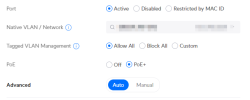
3. Set my Proxmox linux bridge to be 'VLAN Aware' via the GUI, then tested a VLAN TAG id on a VM. But it keeps giving me the following network error and it wouldn't even get an ip address:
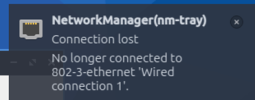
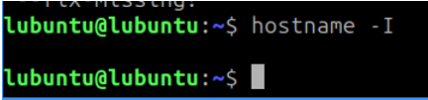
4. After restoring the interfaces file via the shell, I then tried editing the interfaces file according to resources links 1 & 4.
It looked like the below, then after I saved the file. I could no longer access the server remotely. I also checked on my unifi controller, it didn't even show up as being able to connect to it. So I logged in physically at the pc and then restored the back-up interface file I made

I don't know what else to try or what other settings to test or change?
Any help or guidance will be very much appreciated!
thanks in advance!
Len