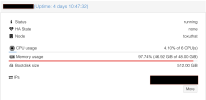We have a couple of pretty beefy VM hosts running the latest VE and have on one host a fairly beefy VM because it is running a Mastodon server with 200 active accounts on it. However, the displayed memory usage in the Proxmox VE dashboard for this VM always shows 97% and higher memory utilization when it isn't being utilized like what is being displayed. A lot of the memory used is cached (we are still working on this part), but even when we clear the cache from time to time, the UI dashboard always shows memory max at 97% or higher.
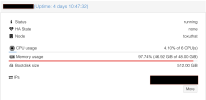
- Are there any tips for standard Ubuntu VM's running a service with 200 active accounts that would assist in our goal of better memory management?
- Would this by chance be a known issue with the Proxmox dashboard?