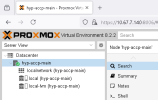Hello everyone. This is my first Proxmox forum post - please be kind :-]
I just installed Proxmox VE using the ISO called:
proxmox-ve_8.2-1.iso
I installed to a Dell R660 PowerEdge server.
For security reasons the server does NOT have any connection to the internet.
The install went through without any errors and I can login to the web GUI running on port 8006 and can upload ISO files and create virtual machines.
So what is my question?
Well, on the web GUI the version of Proxmox is reported as 8.2.2 (see the attached PNG image file) but the filename for the iso installer would suggest I should be running on 8.2.1.
As already mentioned Proxmox was installed on a server connected to a network with NO internet access so it is not as if Proxmox automatically upgraded itself over the internet from 8.2.1 to 8.2.2.
Has anyone else seen this?
Is this normal?
I just installed Proxmox VE using the ISO called:
proxmox-ve_8.2-1.iso
I installed to a Dell R660 PowerEdge server.
For security reasons the server does NOT have any connection to the internet.
The install went through without any errors and I can login to the web GUI running on port 8006 and can upload ISO files and create virtual machines.
So what is my question?
Well, on the web GUI the version of Proxmox is reported as 8.2.2 (see the attached PNG image file) but the filename for the iso installer would suggest I should be running on 8.2.1.
As already mentioned Proxmox was installed on a server connected to a network with NO internet access so it is not as if Proxmox automatically upgraded itself over the internet from 8.2.1 to 8.2.2.
Has anyone else seen this?
Is this normal?