I have a VM with a virtual disk on NVME1N1:
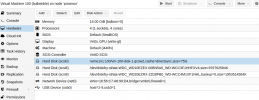
Here is the storage:
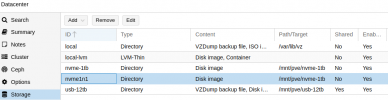
And, I delete it:
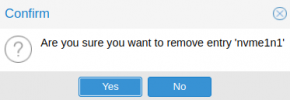
Now it's gone:
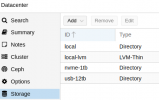
Now I go back to the original VM, bullwinkle. The virtual disk is still there. When I try to assign it to another VM:
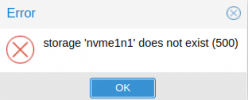
I am requesting a change in the GUI. If anything is referencing a storage, do not allow it to be deleted. And, if you want to be kind to the user, please say exactly which references are preventing the storage from being deleted.
Thanks.
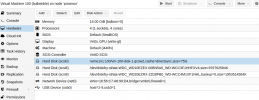
Here is the storage:
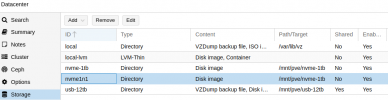
And, I delete it:
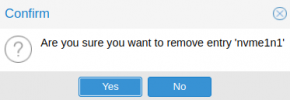
Now it's gone:
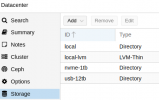
Now I go back to the original VM, bullwinkle. The virtual disk is still there. When I try to assign it to another VM:
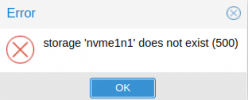
I am requesting a change in the GUI. If anything is referencing a storage, do not allow it to be deleted. And, if you want to be kind to the user, please say exactly which references are preventing the storage from being deleted.
Thanks.
Last edited:

