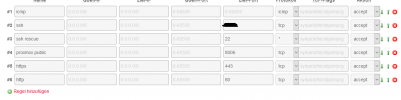Hey guys,
actually setting up a dedicated from hetzner with bridged setup, cauz we wanna later set a OPNsense VM in front of it as gateway. For the first we are using a little debian vm to test the network setup.
Hostsystem /etc/network/interfaces:
Guest system /etc/network/interfaces:
As for the MAC addresses for each additional ip address, i have set the mac address which we have ordered for the additional ip address in the Proxmox interface under the VM Hardware as network device the vmbr2 with the generated mac address
Proxmox, VM and Hetzner Firewall took off for testing purposes, but still nothing on the tcpdump output:
Anybody a idea what i'm doing wrong?
actually setting up a dedicated from hetzner with bridged setup, cauz we wanna later set a OPNsense VM in front of it as gateway. For the first we are using a little debian vm to test the network setup.
Hostsystem /etc/network/interfaces:
Code:
auto lo
iface lo inet loopback
iface eno1 inet manual
auto vmbr0
iface vmbr0 inet static
address 10.0.0.2/26
gateway 10.0.0.1
bridge-ports eno1
bridge-stp off
bridge-fd 1
pointopoint 10.0.0.1
bridge_hello 2
bridge_maxage 12
auto vmbr1
iface vmbr1 inet static
address 10.0.0.3/26
bridge-ports none
bridge-stp off
bridge-fd 0
auto vmbr2
iface vmbr2 inet static
address 10.0.0.4/26
bridge-ports none
bridge-stp off
bridge-fd 0
auto vmbr192
iface vmbr192 inet manual
bridge-ports none
bridge-stp off
bridge-fd 0Guest system /etc/network/interfaces:
Code:
auto lo
iface lo inet loopback
auto ens18
iface ens18 inet static
address 10.0.0.4/26
pointopoint 10.0.0.1
gateway 10.0.0.1
auto ens19
iface ens19 inet manualAs for the MAC addresses for each additional ip address, i have set the mac address which we have ordered for the additional ip address in the Proxmox interface under the VM Hardware as network device the vmbr2 with the generated mac address
Proxmox, VM and Hetzner Firewall took off for testing purposes, but still nothing on the tcpdump output:
Code:
myuser@hypervisor:~$ sudo tcpdump -i vmbr2
tcpdump: verbose output suppressed, use -v or -vv for full protocol decode
listening on vmbr2, link-type EN10MB (Ethernet), capture size 262144 bytes
15:00:22.466034 ARP, Request who-has static.1.0.0.10.clients.your-server.de tell vm-hostname.domain.tld, length 46
15:00:25.437667 ARP, Request who-has static.1.0.0.10.clients.your-server.de tell vm-hostname.domain.tld, length 46
myuser@hypervisor:~$ sudo tcpdump -i vmbr0 | grep vm-hostname.domain.tld
tcpdump: verbose output suppressed, use -v or -vv for full protocol decode
listening on vmbr0, link-type EN10MB (Ethernet), capture size 262144 bytes
196 packets captured
266 packets received by filter
0 packets dropped by kernel
myuser@hypervisor:~$ sudo tcpdump -i vmbr0 | grep 10.0.0.4
tcpdump: verbose output suppressed, use -v or -vv for full protocol decode
listening on vmbr0, link-type EN10MB (Ethernet), capture size 262144 bytes
19 packets captured
34 packets received by filter
0 packets dropped by kernel
myuser@hypervisor:~$ netstat -ai
Kernel Interface table
Iface MTU RX-OK RX-ERR RX-DRP RX-OVR TX-OK TX-ERR TX-DRP TX-OVR Flg
eno1 1500 96419 0 0 0 37925 0 0 0 BMRU
lo 65536 41996 0 0 0 41996 0 0 0 LRU
tap102i0 1500 521 0 0 0 2 0 0 0 BMPRU
tap102i1 1500 14 0 0 0 2 0 0 0 BMPRU
vmbr0 1500 22850 0 0 0 28960 0 0 0 BMRU
vmbr1 1500 0 0 0 0 8 0 0 0 BMU
vmbr2 1500 626 0 0 0 12 0 0 0 BMRU
vmbr192 1500 150 0 0 0 12 0 0 0 BMRU
myuser@hypervisor:~$ ip a
1: lo: <LOOPBACK,UP,LOWER_UP> mtu 65536 qdisc noqueue state UNKNOWN group default qlen 1000
link/loopback 00:00:00:00:00:00 brd 00:00:00:00:00:00
inet 127.0.0.1/8 scope host lo
valid_lft forever preferred_lft forever
inet6 ::1/128 scope host
valid_lft forever preferred_lft forever
2: eno1: <BROADCAST,MULTICAST,UP,LOWER_UP> mtu 1500 qdisc pfifo_fast master vmbr0 state UP group default qlen 1000
link/ether aa:aa:aa:aa:aa:aa brd ff:ff:ff:ff:ff:ff
10: vmbr0: <BROADCAST,MULTICAST,UP,LOWER_UP> mtu 1500 qdisc noqueue state UP group default qlen 1000
link/ether aa:aa:aa:aa:aa:aa brd ff:ff:ff:ff:ff:ff
inet 10.0.0.2 peer 10.0.0.1/32 scope global vmbr0
valid_lft forever preferred_lft forever
inet6 fe80::aaaa:aaaa:aaaa:aaaa/64 scope link
valid_lft forever preferred_lft forever
11: vmbr1: <NO-CARRIER,BROADCAST,MULTICAST,UP> mtu 1500 qdisc noqueue state DOWN group default qlen 1000
link/ether 00:00:00:00:00:00 brd ff:ff:ff:ff:ff:ff
inet 10.0.0.3/26 scope global vmbr1
valid_lft forever preferred_lft forever
inet6 aa:aa:aa:aa:aa:aa/64 scope link
valid_lft forever preferred_lft forever
12: vmbr2: <BROADCAST,MULTICAST,UP,LOWER_UP> mtu 1500 qdisc noqueue state UP group default qlen 1000
link/ether bb:bb:bb:bb:bb:bb brd ff:ff:ff:ff:ff:ff
inet 10.0.0.4/26 scope global vmbr2
valid_lft forever preferred_lft forever
inet6 aa:aa:aa:aa:aa:aa/64 scope link
valid_lft forever preferred_lft forever
13: vmbr192: <BROADCAST,MULTICAST,UP,LOWER_UP> mtu 1500 qdisc noqueue state UP group default qlen 1000
link/ether cc:cc:cc:cc:cc:cc brd ff:ff:ff:ff:ff:ff
inet6 aa:aa:aa:aa:aa:aa/64 scope link
valid_lft forever preferred_lft forever
18: tap102i0: <BROADCAST,MULTICAST,PROMISC,UP,LOWER_UP> mtu 1500 qdisc pfifo_fast master vmbr2 state UNKNOWN group default qlen 1000
link/ether dd:dd:dd:dd:dd:dd brd ff:ff:ff:ff:ff:ff
19: tap102i1: <BROADCAST,MULTICAST,PROMISC,UP,LOWER_UP> mtu 1500 qdisc pfifo_fast master vmbr192 state UNKNOWN group default qlen 1000
link/ether ee:ee:ee:ee:ee:ee brd ff:ff:ff:ff:ff:ff- 10.0.0.1 gateway of our main and additional ip addresses
- 10.0.0.2 proxmox host public ip
- 10.0.0.3 & 10.0.0.4 the additional ip addresses
- proxmox firewall is completely turned off
- hetzner firewall is completely turned off
- mac address of net0 (vmbr2 -> ens18) under "Hardware" of the VM is set to the additional mac address for additional ip address
Anybody a idea what i'm doing wrong?