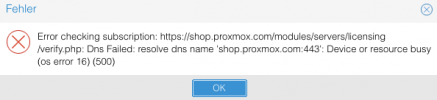na wunderbar - das habe ich jetzt bei der nächsten node - DNS soll angeblich nicht funktionieren
dieser Test funktioniert nicht - holla, was ist hier los?
Gruß Michael
Code:
E: Failed to fetch https://enterprise.proxmox.com/debian/ceph-quincy/dists/bookworm/InRelease 401 Unauthorized [IP: 212.224.123.70 443]
E: The repository 'https://enterprise.proxmox.com/debian/ceph-quincy bookworm InRelease' is not signed.
N: Updating from such a repository can't be done securely, and is therefore disabled by default.
N: See apt-secure(8) manpage for repository creation and user configuration details.
root@proxmox03:~# host shop.proxmox.com
shop.proxmox.com has address 79.133.36.249
shop.proxmox.com has IPv6 address 2a01:7e0:0:424::2
root@proxmox03:~#dieser Test funktioniert nicht - holla, was ist hier los?
Gruß Michael