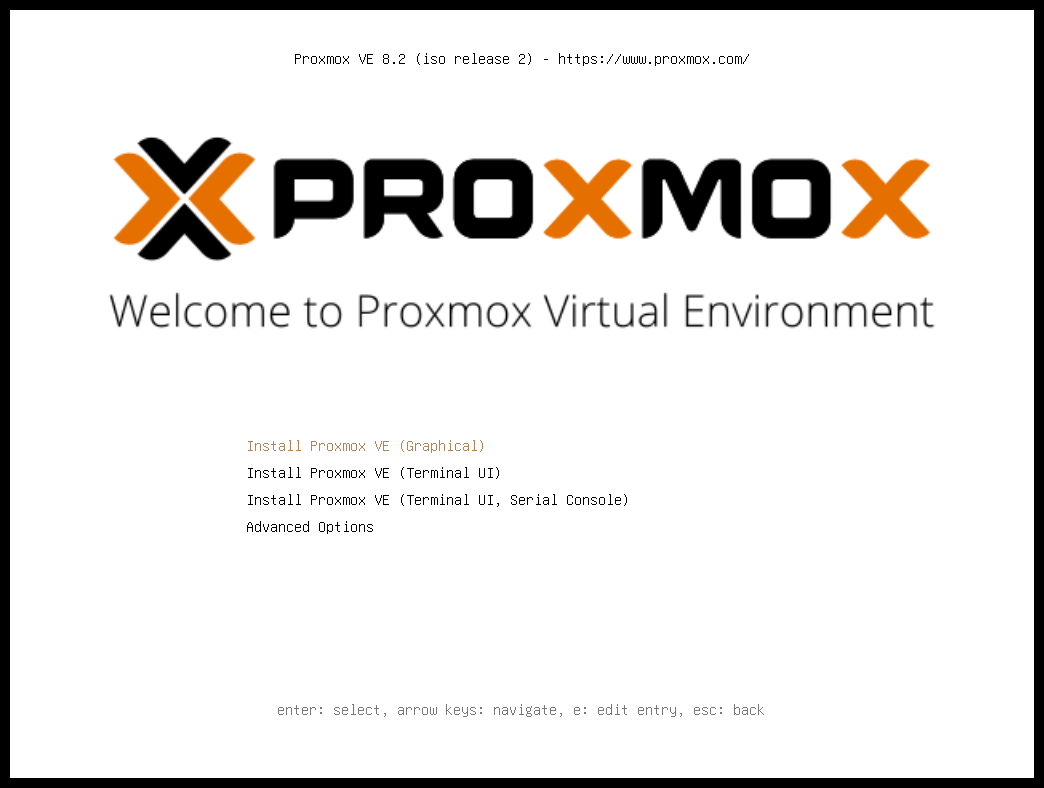Proxmox VE 7.4 cannot be installed
- Thread starter Max_zocker
- Start date
You are using an out of date browser. It may not display this or other websites correctly.
You should upgrade or use an alternative browser.
You should upgrade or use an alternative browser.
then the error comes: end Kernel panic - not syncing: stack-protector: Kernel stack is corrupted in: acpi_ut_track_stack_ptr+0x58/0x5e ]--- Proxmox 7.3
Nuke Bloodaxe Test Memory doesn't exist, do I need version 6.0 for it? The installation worked before, but now it doesn't work anymore
Try setting up a USB stick with Memtest: https://www.memtest.org/Nuke Bloodaxe Test Memory doesn't exist, do I need version 6.0 for it? The installation worked before, but now it doesn't work anymore
Now, it could be nothing, but if there's a memory fault somewhere, it'll be a battle you cannot win without replacing the faulty RAM stick.
I am having the same issues. I did a memtest on the advanced menu and even though it took 12 hours, I passed. I posted on the forum as well yesterday
https://forum.proxmox.com/threads/stuck-on-loading-initial-ramdisk.126155/#post-551031
https://forum.proxmox.com/threads/stuck-on-loading-initial-ramdisk.126155/#post-551031
Perhaps we need to get back to basics; what is the hardware you are installing to? [I've had bad things involving hardware drivers before, and had to tell the kernel to use fbdev in order to see things, but that was with SuSE TumbleWeed on some very old rack servers.]
I’m running a Dell R720 512GB of RAM a couple of 2690 v2’s and installed proxmox on a raid 1 of two SSDs, can’t remember the models of those.Perhaps we need to get back to basics; what is the hardware you are installing to? [I've had bad things involving hardware drivers before, and had to tell the kernel to use fbdev in order to see things, but that was with SuSE TumbleWeed on some very old rack servers.]
Last edited:
Thanks I’ll try it out later tonight after work.Okay, how about this, you can edit the Install Proxmox grub line (e to edit) and add the following kernel parameter: nomodeset
Ahhh, now that's one I'll file away in the "check this" list. By the way, have you checked if the BIOS battery is providing enough volts? Just in case fluxing power from it causes the BIOS settings to silently corrupt over time?I reset my bios and now everything works, thanks for your help!
Kind regards Max
@ccigas That BIOS reset might be worth investigating too, but after you note down your settings.